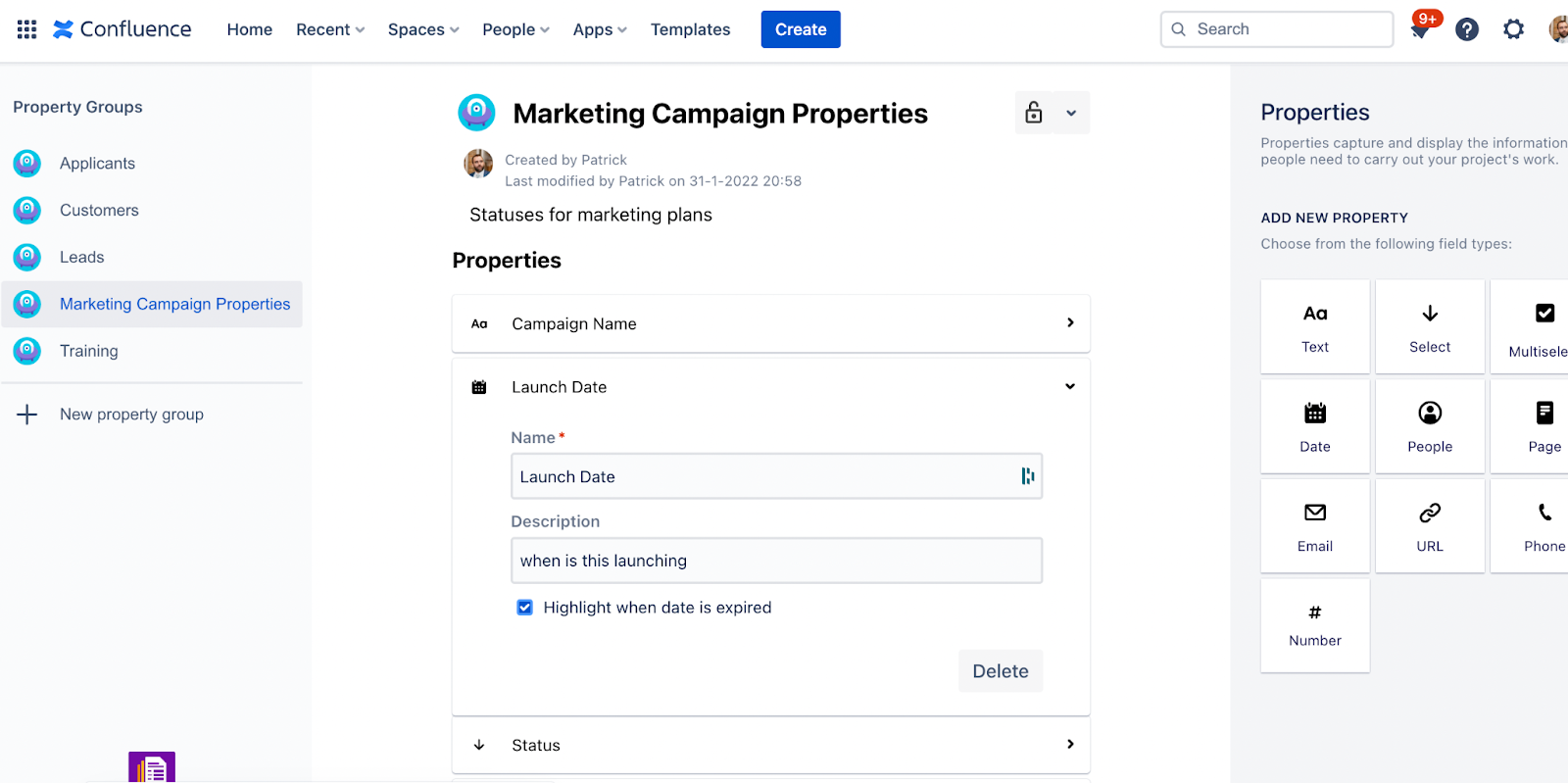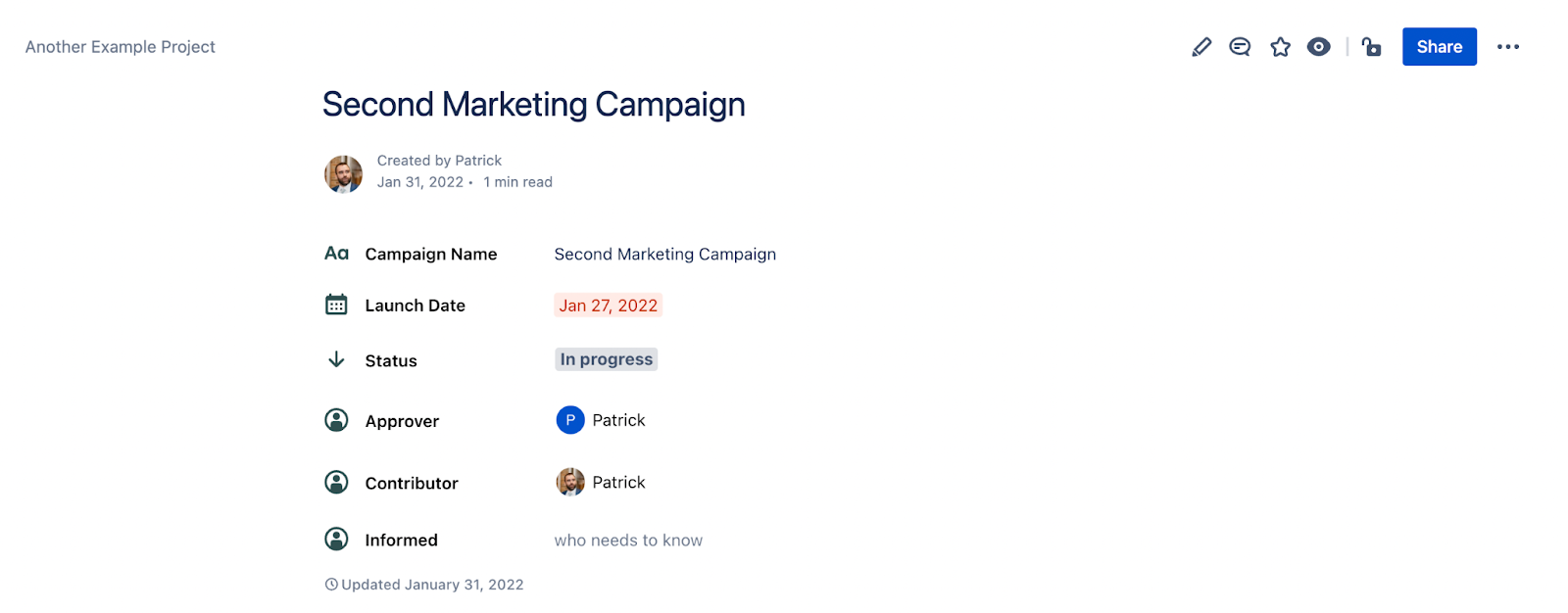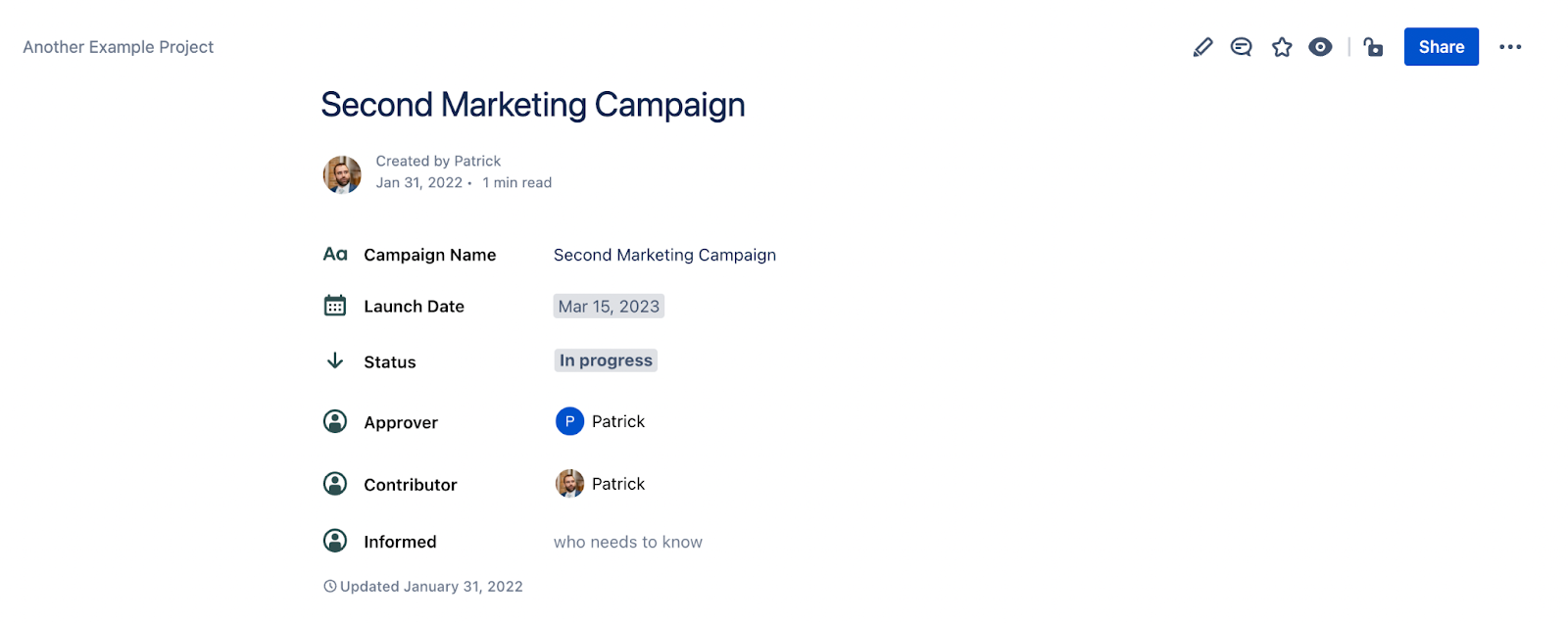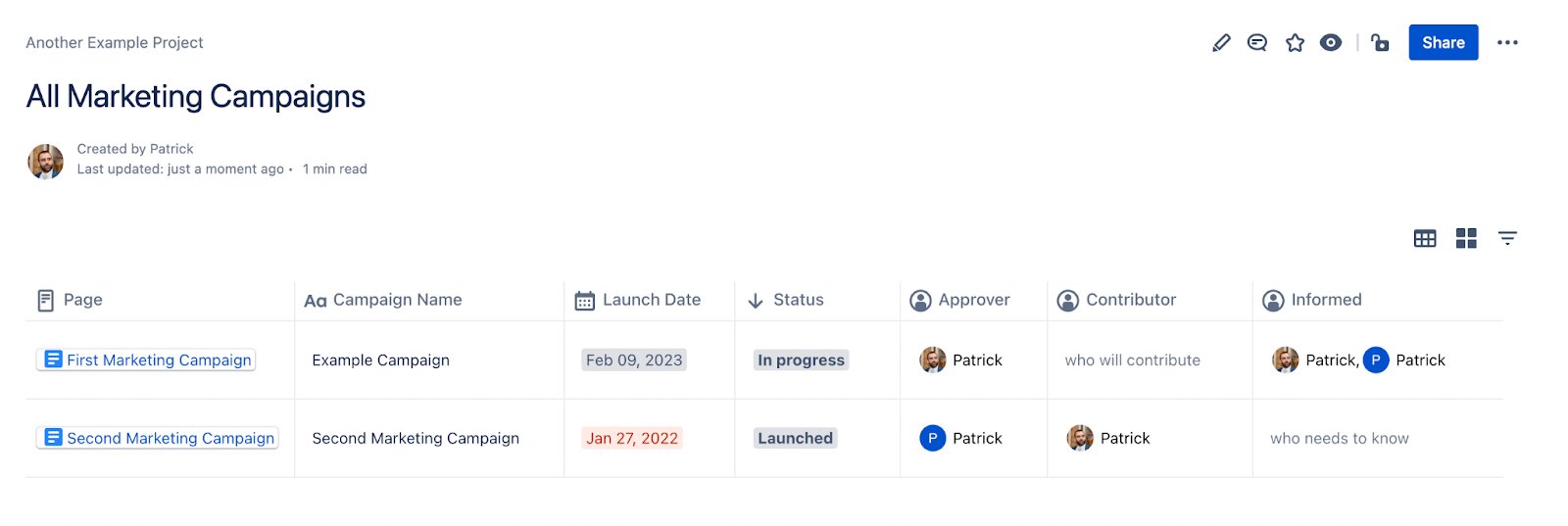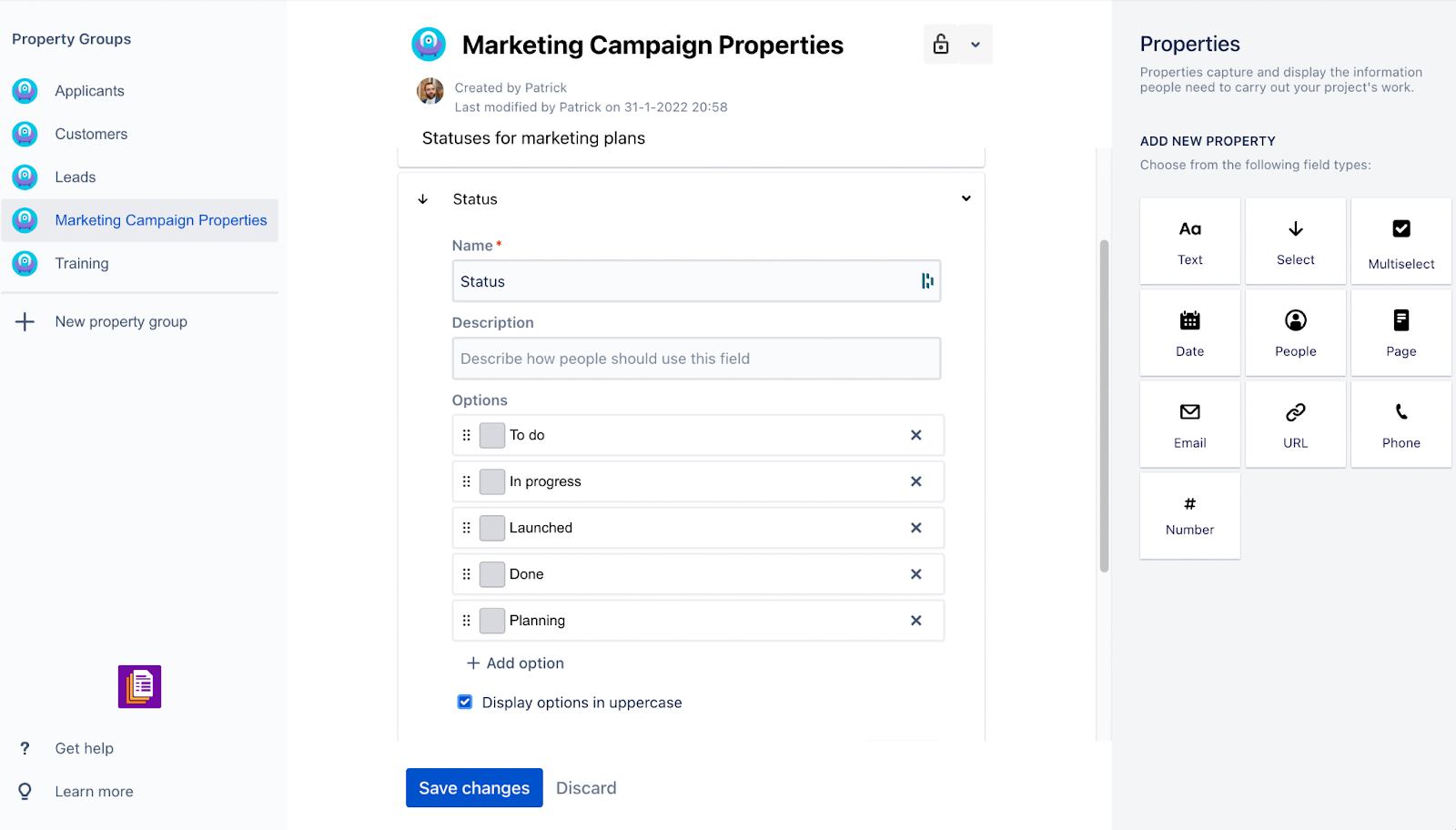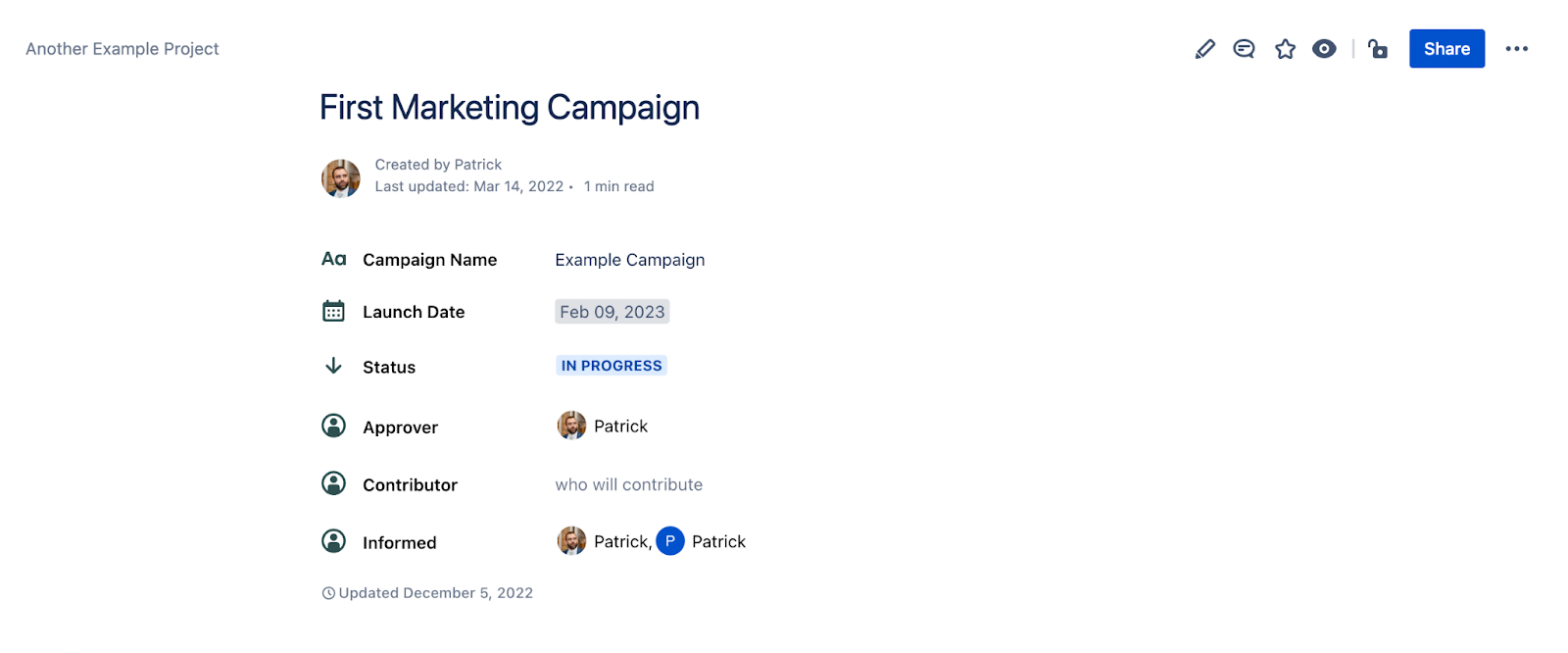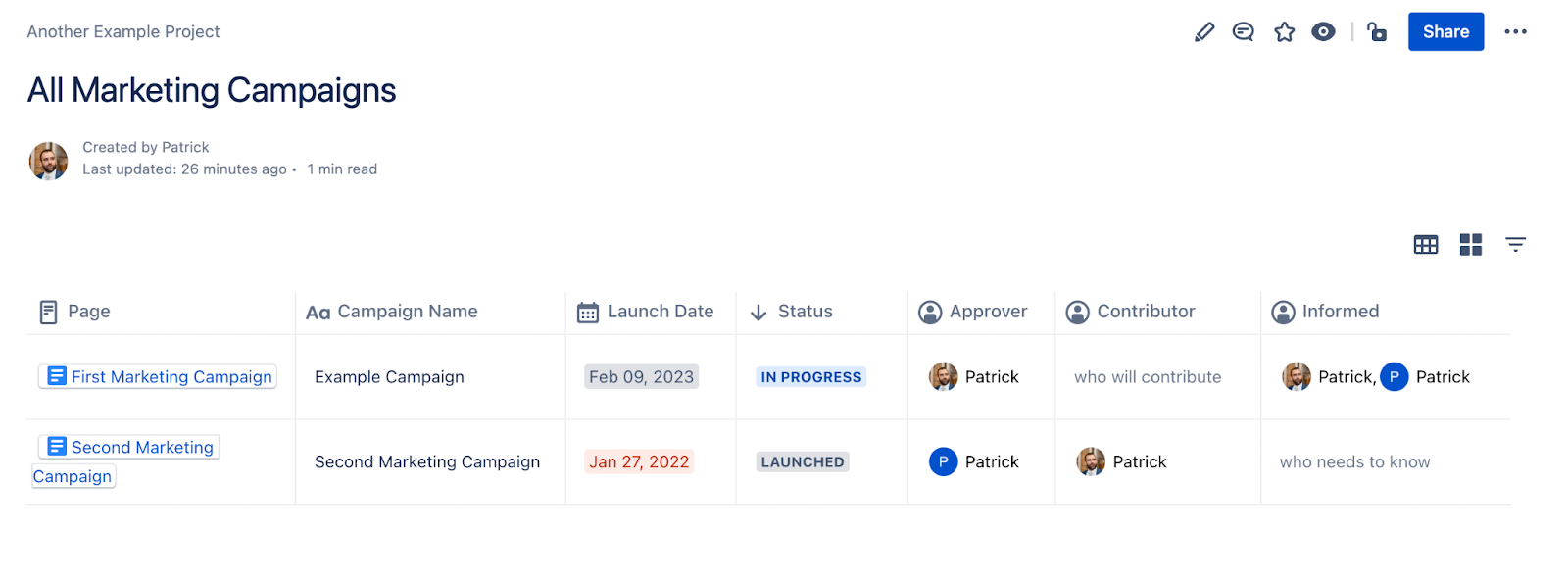diesen Artikel auf Deutsch lesen
The team behind Properties - Custom fields, Metadata, Databases, & Reports is constantly working to create one of the best apps in the Atlassian Marketplace when it comes to structuring and organizing your Confluence pages. To achieve this, Junovi is constantly working on new features and new possibilities. In our short post today, we would like to walk you through some of the new features which we released in the last few months.
New highlight feature for ‘Date’ field type
Oftentimes dates are important for us to quickly comprehend. Some examples of important dates could be start dates, end dates, due dates, or even termination dates. With our new highlights feature for Date fields, you can quickly see when a date has expired.
In order to set this up, you must first have a Date field configured in your Property Group. This can be any date field that you are using. In our example below, we are using the Date field for a Launch Date in a marketing campaign:
Once you have selected the Highlight when date is expired checkbox, your date field will be highlighted once it passes. Let’s take a look at a marketing campaign page where the Launch Date has passed.
As you can see, the Launch date of January 27, 2022 is in the past, so the date is highlighted in red. If we move that date to the future we can see that the date appears normal again.
We can also see the highlighted date in the Property Group Report.
New Uppercase feature for ‘Select’ and ‘Multiselect’ field type
The new uppercase feature for the Select and Multiselect fields makes your selection have all uppercase letters instead of showing the exact uppercase and lowercase combination specified on the Property Group.
If you select the Display options in uppercase option, all your options will display in uppercase.
In our example of a Marketing Campaign, we chose to display the Status dropdown in uppercase. This allows the status to stand out a bit more than normal. The combination of uppercase and a color indicator gives us a more appealing Property Group Report macro as well.
Compatibility with anonymous user access
Finally, anonymous users now have the ability to view Property Group and Property Group report macros. Before our most recent release, this was not possible. The macros were not visible to anonymous users.
On top of being able to view the Property Group Report macro, the anonymous users can also change the view setting for the macro. This allows them to change from the card view to the table view. It should be noted that anonymous users cannot edit the macro content.
You might be wondering what the use case for this is. Thousands of Confluence instances across the globe are open to anonymous access. A particularly popular use case could be showing a project or issue status. If you are trying to keep customers informed of your organization’s roadmap, you might want them to see your Confluence site. You could consider using the Property Group macro to display the feature name, status, and estimated release date. Customers could then access your Confluence site to see when their feature will be released. Of course there are other use cases, because Properties is such a versatile tool.
Stay up to date
Finally, if you want to keep up on all our Properties - Custom fields, Metadata, Databases, & Reports news and updates, please bookmark and keep an eye on our news page. Start your free 30-day trial today to organize yourself and your team in Confluence Cloud like never before.
As always, if you need any help or have any questions or feedback about Properties - Custom fields, Metadata, Databases, & Reports please let us know. If you want to learn more about Properties, please go to our site.
Further Reading
- Motivate Your Employees and Organize Your Sales Incentive Program
- Keep Your Customer Data in One Place in Confluence Cloud
- Keep Track of Your Team’s Goals and Objectives in Confluence Cloud
- How to Display All Your Team’s Scrum Sprints in Confluence Cloud
- Build A Space for Your Meeting Notes in Confluence Cloud