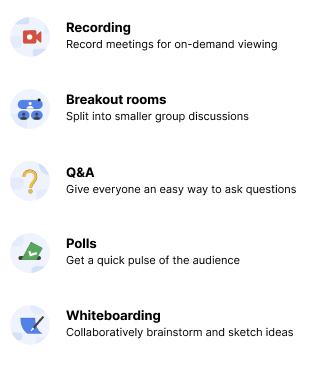Dieses Artikel auf Deutsch lesen
We don't need to tell you anymore that the world of work has changed significantly since 2020 - to this day, we feel the winds of change everywhere. And it's now normal for some of your colleagues to work in a home office, while others are in the office and still others are doing a workation. This colorful puzzle of different work locations and forms is called hybrid working - and it offers many new possibilities and opportunities. But what sounds so ideal and simple is not always so easy to implement.
Fortunately, there are tools and techniques that can help you successfully establish hybrid working in your company. In this series of articles, you'll find tips on how to strengthen teamwork and overall cohesion. And it doesn't matter if you're a CEO, project manager or team member.
In the first part, we looked in general at how teamwork can succeed regardless of time and location.
The second part looked at how hybrid working can make you more productive and how collaboration tools can make your team more effective overall.
In part three, we showed you how to use Google Chat to help your team collaborate.
Today, we'll take a look at how you can make your meetings hybrid-friendly with Google Meet and Companion Mode.
Fear of Missing Out - in poorly organized hybrid meetings
Meetings can take place under three spatial conditions: completely on-site, completely remote, or the mix of the first two - namely hybrid meetings. Now, if you had to choose which of the three formats would cause the most problems for your team meetings, you would probably choose the hybrid format. How do we know?
Well, we also found that remote participants can quickly feel excluded in poorly organized hybrid meetings - and this can sometimes even trigger FOMO (the Fear Of Missing Out). This is the case, for example, when they are not connected via video due to the poor technical equipment in a meeting room, do not get a chance to speak in a discussion (usually because they are simply "overlooked") or they cannot vote together with their colleagues in office surveys.
Involve everyone - with Google Meet and Companion Mode
To ensure that everyone - whether they're connected from home or in the office - can participate equally in a meeting, you need a powerful collaboration tool. And that's where Google Meet comes in: the video calling and conferencing tool that's part of Google Workspace includes a host of features that make your meetings hybrid-friendly (much to the delight of those who work on the go)!
The real star here is the so-called "Companion Mode": Via the Companion Mode, all team members - regardless of their location - receive access to a number of interactive features and controls. For example, participants can share their screen, view presentations on a second monitor, or chat within a meeting. The mode also allows remote users to raise their "virtual hand," participate in polls, ask a question in Q&A, or activate subtitles and translations in a language of their choice.
This also helps colleagues feel a part of the office discussion group online: On-site participants can also activate their own laptop cameras, in Companion Mode, to appear with their own video tiles in Google Meet - making everyone more visible to everyone else. This is particularly useful if the meeting room is not equipped with a centralized camera that zooms in on the individual speaking (this camera feature is available in Google Meet hardware sets). Only the sound is then controlled centrally so that there is no feedback in the room.
Let’s make hybrid work great!
Did you know that Google also has a few recommendations for hardware that is compatible with Meet? These devices are equipped with features like presence detection, voice control, and TrueVoice noise-canceling technology to help you and your team overcome physical distances.
If you want to know more about the features and benefits of Google Meet or Google Workspace in general, you can download the free whitepaper "Navigation hybrid work: A Google Workspace handbook" here for free:
Get to know Google Workspace
We are a German Google Cloud Partner, and mainly offer support in German.
If you would like to keep up to date with the latest developments within Google Workspace, we can recommend our Google Workspace Update playlist on YouTube.
Further Reading
- All articles in the Google Hybrid Work series
- Google Workspace: Bringing Productivity and Well-being Together
- Google – Increase Productivity and Wellbeing at Work by Making Meetings More Meaningful
- According to Google, You Can Increase Your Productivity and Wellbeing By Transforming your Inbox
- Want to Increase Your Productivity and Wellbeing at Work? – Rethink Your Time and Your Calendar, says Google
- The Influence of Google Workspace and Microsoft 365 on Doing Business