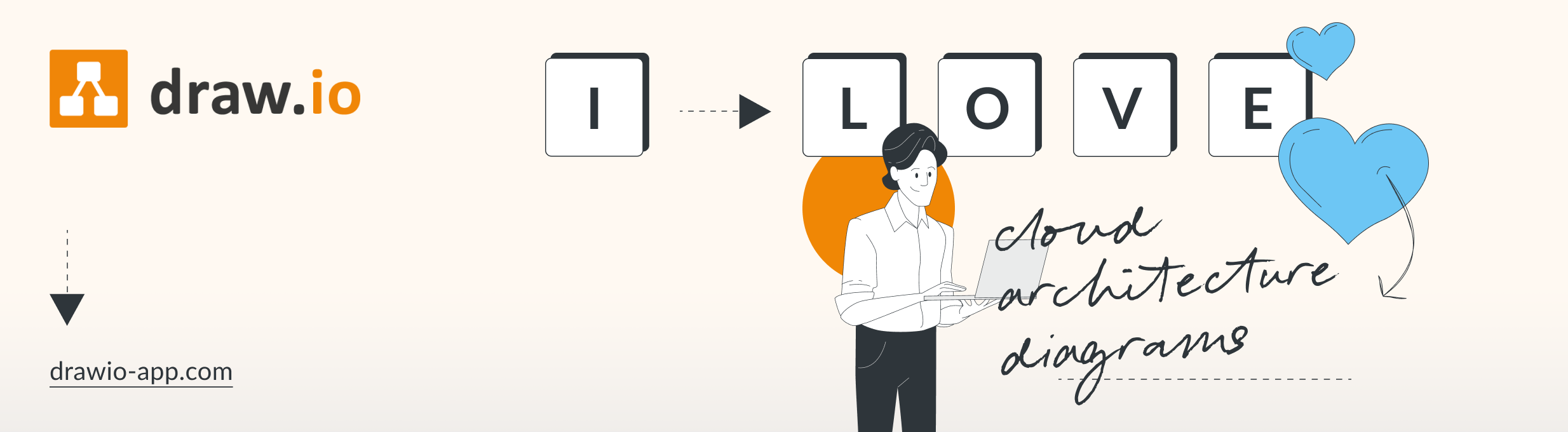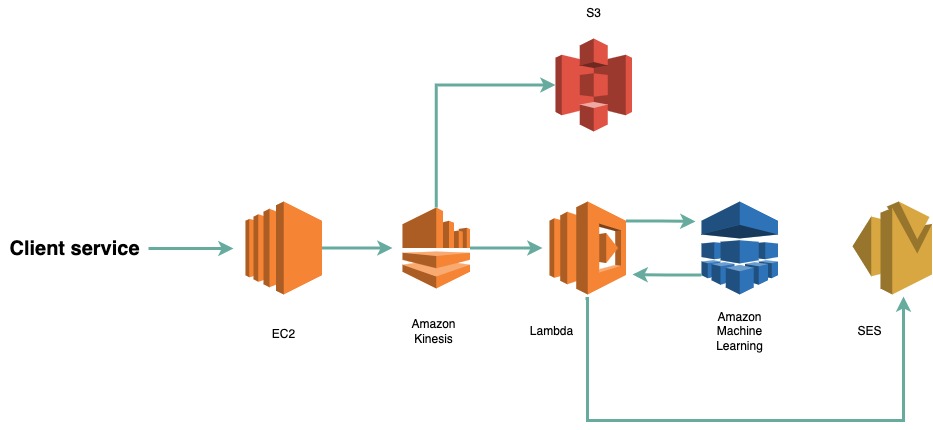Dieses Artikel auf Deutsch lesen
Do you know draw.io, the diagramming tool for Confluence and Jira? It is one of the most frequently installed and top-rated apps on the Atlassian Marketplace and - like any great software - has a real "fan community". In our series of articles "I 🧡 draw.io", people report why they love draw.io and which features they particularly appreciate. We will take a closer look at some of these features.
If you are interested in real insider tips from those who have used it for your own practice then we recommend following draw.io on social media - there you will often find helpful tips and tricks!
Would you rather try out the tool right away? Then you can find draw.io here on the Atlassian Marketplace.
The future is increasingly shifting to the Cloud
There's no question about it: Cloud computing is on the rise - even in companies and industries where a switch from data center or on-prem solutions hardly ever seemed conceivable. Since word has spread about aspects such as flexibility, the possibilities for cost reduction and various advantages in deployment, an increasing migration movement to the Cloud has been clearly felt and seen. Accordingly, Cloud architects are among the most sought-after employees. This is reason enough for us to take a closer look!
draw.io and architecture diagrams - a good combination
One of our users, Arpit, commented: "draw.io is really one of the best apps I have ever used in relation to designing and architecting a product. You can create many types of diagrams using draw.io, e.g. network diagrams, AWS, Google cloud architecture, Azure, etc. One just has to search for the appropriate use case - without having to download icon packages from the internet. The app is easy to use, and you can export the diagrams in different formats, like jpg, png, pdf or XML."
And Arpit highlights, "As an IT architect, I create many different architecture diagrams every day. So draw.io makes my life a lot easier in that respect, because I can design different types of architecture with just one tool, be it cloud structures or any other type of diagram imaginable."
Build the cloud like a house - benefits of Cloud architecture diagrams
We're glad, that draw.io is so valuable for your Cloud architecture projects, Arpit! But why do diagrams play such a big role in Cloud design in the first place?
Well, if you think about how "classical" building or city architecture works, it is hardly conceivable without diagrams: it begins with an arrangement of lines on a sheet of paper (nowadays also on the screen), which often already suggests an outline, which is then further and further developed, elements are added, colors, backgrounds, and so on. Before you realize it, the architect has designed a complete house with several stories, cellar, roof, windows, doors, terrace, etc., and perhaps you find yourself mentally putting in a few pieces of furniture or painting the living room wall in a particularly bright color!

Business team working on the sketch of new house
Visualization helps to save costs and create alignment
And that's exactly why visualization via diagrams is so important in Cloud design: it allows you to check your Cloud infrastructure at a glance. Are there orphaned or unidentified elements? Are you perhaps still paying for a server that you no longer need?
Remember: there are always good reasons for moving to the Cloud - e.g. because you want to be more flexible or have the apps you purchase directly available. In the end, it's also simply about reducing costs. So why not use a diagram tool that helps you really see your Cloud architecture? Or, to put it more simply, using diagrams always contributes to better communication - between all stakeholders in a company, whether they work in a technical or a non-technical area.
For quick changes in the architecture - the layer function
"One size fits all" - in the Cloud this isn’t true. There is no one size fits all. What is true, however, is that your Cloud infrastructure can be a fast-changing, dynamic environment - and a diagramming tool must be able to reflect or incorporate changes quickly as well. With draw.io, this is easy: it offers "layers", a powerful yet easy-to-use feature that allows you to create a master diagram composed of sub-modules, each housed in its own layer.
Watch this video explaining the layer feature!
Use the layer feature to filter your diagrams as you wish and examine specific elements such as databases, instances, gateway zones, VPCs, security groups and virtual machines. This way you can make sure that what is being designed is what is really needed.
For example, in times of high demand in your business, you can quickly increase your Cloud capacity by adding more Cloud modules (which are not normally part of your architecture - like wanting another nursery when you have a baby during the construction of a house). With draw.io, the additional modules can be visualized quickly and switched on or off in a fraction of a second. In this way, all parties involved are directly up to date with the very latest architecture, which is immensely important, especially with regard to status or billing issues.
From generalists and specialists
draw.io is a general-purpose diagramming tool with which you can (among other things) quickly design a Cloud infrastructure. If you want or need more, you can of course switch to a dedicated Cloud development tool, such as Cloudcraft for AWS. The good news is that draw.io can be integrated with such tools. So you can use draw.io to "just quickly" create a diagram of a Cloud request and then integrate it with a more specialized tool for analytics or real-time billing.
Seeing the big picture
Cloud architecture can rightly be called both an art and a science. Creating a solid architecture requires a comprehensive understanding of the Cloud, IT and business imperatives. Various aspects need to be evaluated and taken into account:
- Required functions
- Value to your business
- Security and governance
- Future requirements
What does this mean? For example, let's say your company sells its products worldwide. You might therefore propose to rent Cloud resources on different continents to improve latency, but this may come at an additional cost. Cloud architecture is about using business intelligence and commercial know-how to build a Cloud system. Therefore, you need a diagramming tool that has at least the following functionalities:
- Rapid prototyping in Confluence with security and revision history
- Easy addition of layers and sketchnotes in drawings
- Intuitive usability, so that anyone can add ideas and suggestions
If you already use draw.io - congratulations! Because the app, which is also natively integrated into Confluence, offers all this. Layers and notes are easy to use. And with draw.io, users can choose between a diagram editor or a simplified whiteboard editor.
Flexible on many platforms
As Arpit mentioned above, draw.io offers many use cases for different platforms, including:
- Azure
- AWS
- Google Cloud
- IBM Cloud
- Oracle
Forget external libraries - draw.io has all that on board and ready for your fist Cloud architecture diagram. Do you use custom shapes? There's a library you can create in the app for that. The tool also scores in terms of performance, flexibility and user-friendliness (after all, excellent ratings are no coincidence).
Are you a Cloud architect or have you already used draw.io for such architecture diagrams in your company? Then tell us about it! We look forward to hearing from you - via social media or by email at team@drawio-app.com.
Find out what draw.io can do for you in terms of cloud design: https://drawio-app.com/.
We continuously develop draw.io further
Every single function in draw.io is carefully thought out. It is more than just software. It's a tool designed to help real people collaborate in real-world scenarios. Our job is to make your job easier; that's draw.io.
We make it even easier for you, for example, with our tutorials and other tips in the form of videos - you can find them on our YouTube channel.
In our one-stop tutorial library, we also collect interactive tutorials and step-by-step instructions for you.
Want to go deeper? Then simply book a free, no-obligation demo and find out how draw.io can make your everyday work easier and more productive - not just yours, but that of your entire team.
And now: Happy Diagramming!
Further Reading
- All articles in the “I 🧡draw.io” series
- draw.io – What Does the Chevrolet Corvette Have to Do with Diagramming?
- Using the draw.io Board Macro during Agile and Scrum Meetings
- New eBook: Build a Sales Hub in Confluence Cloud
- Keep Your Customer Data in One Place in Confluence Cloud