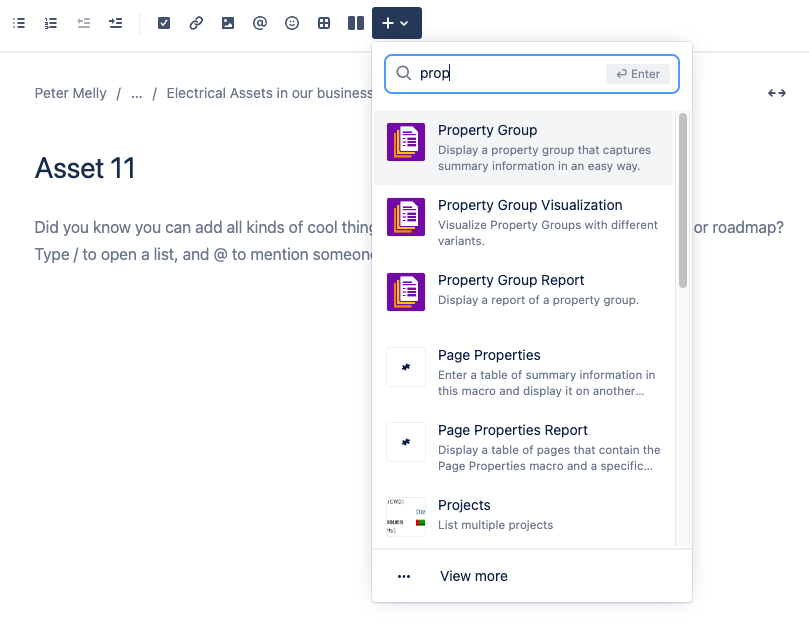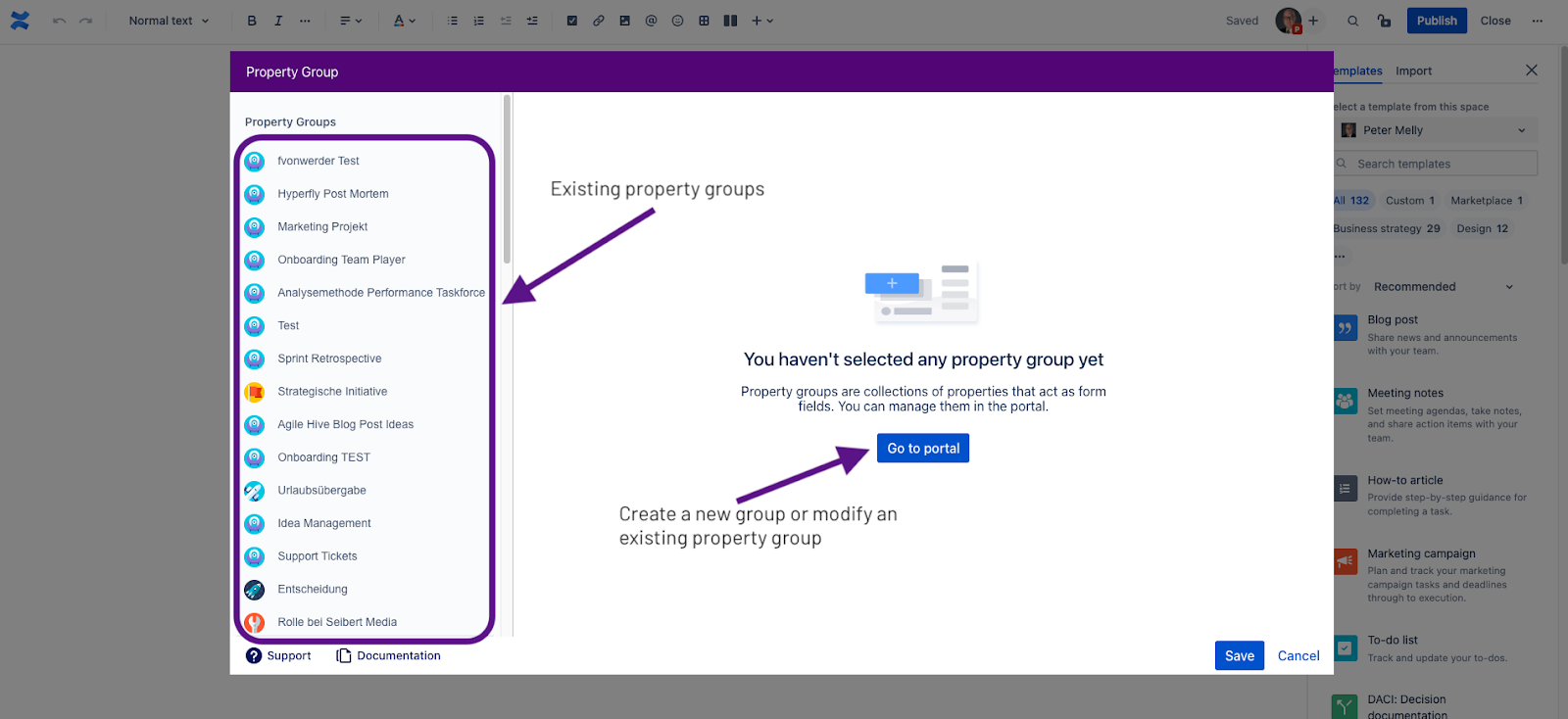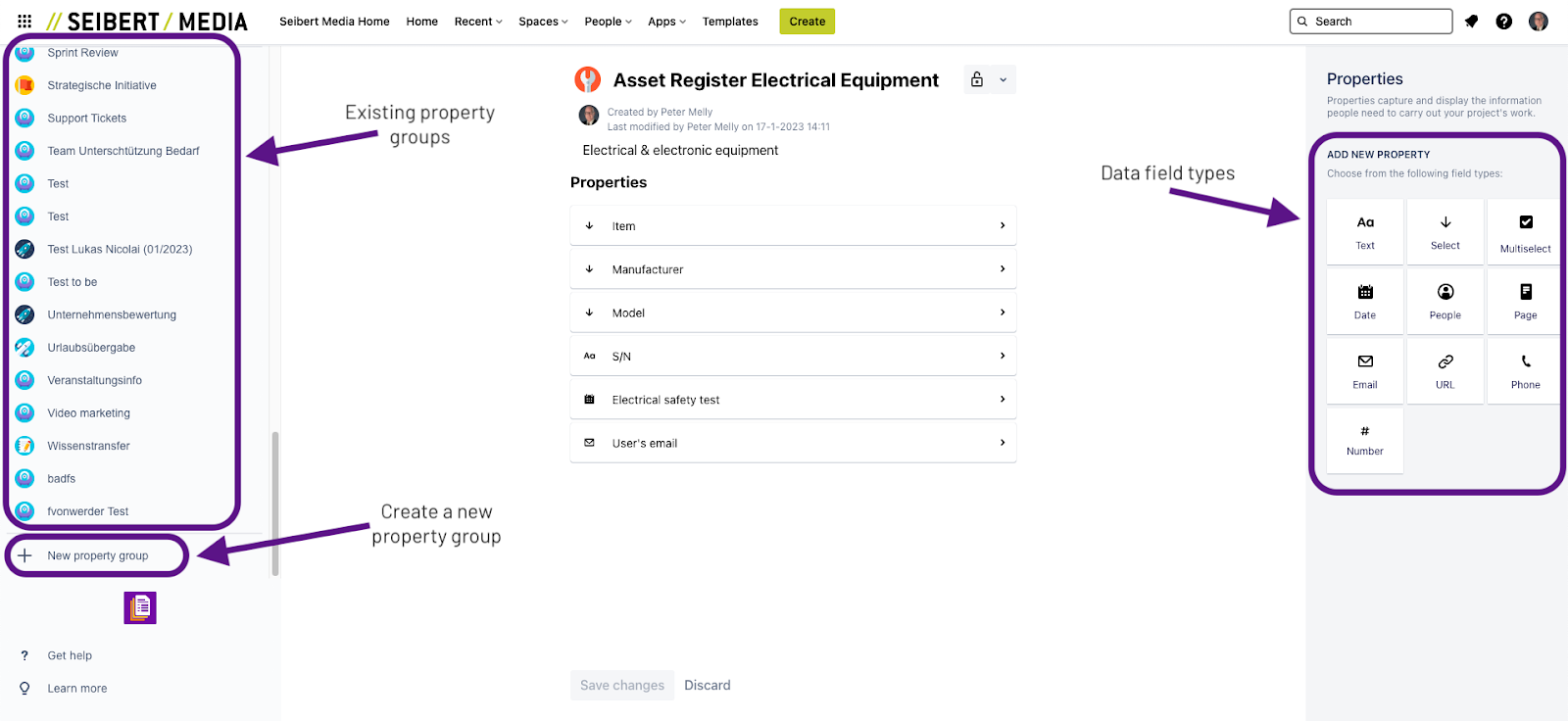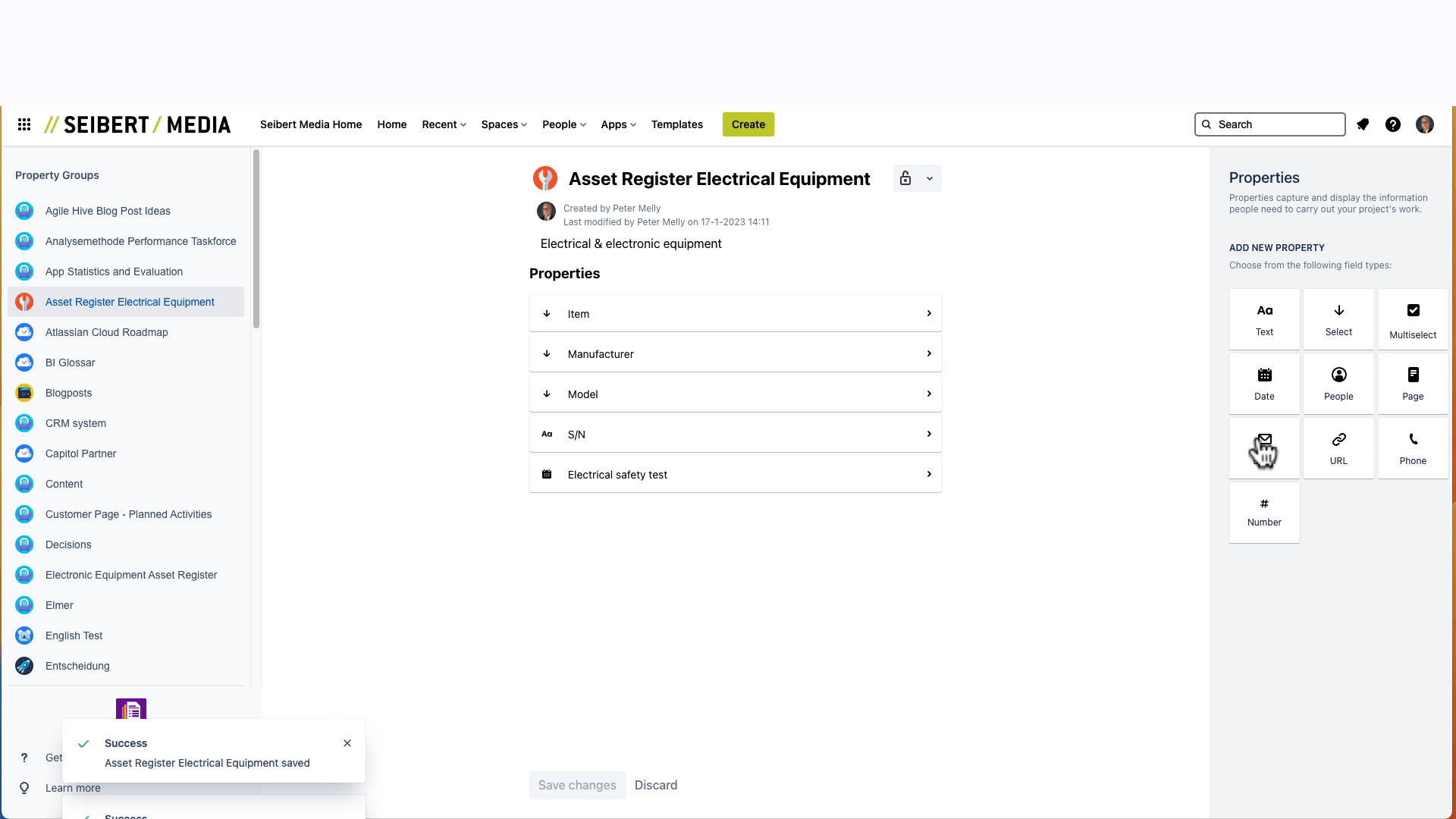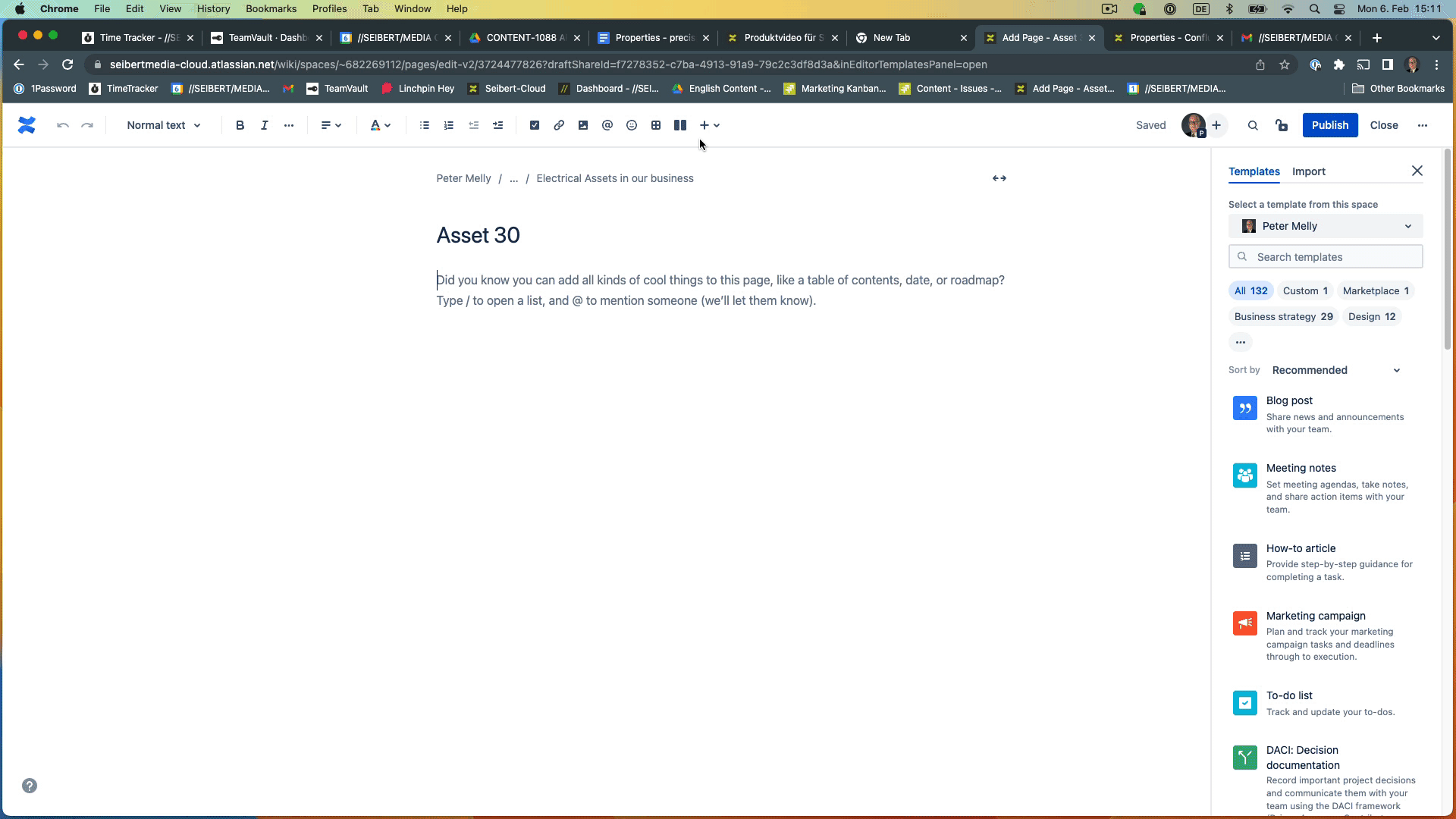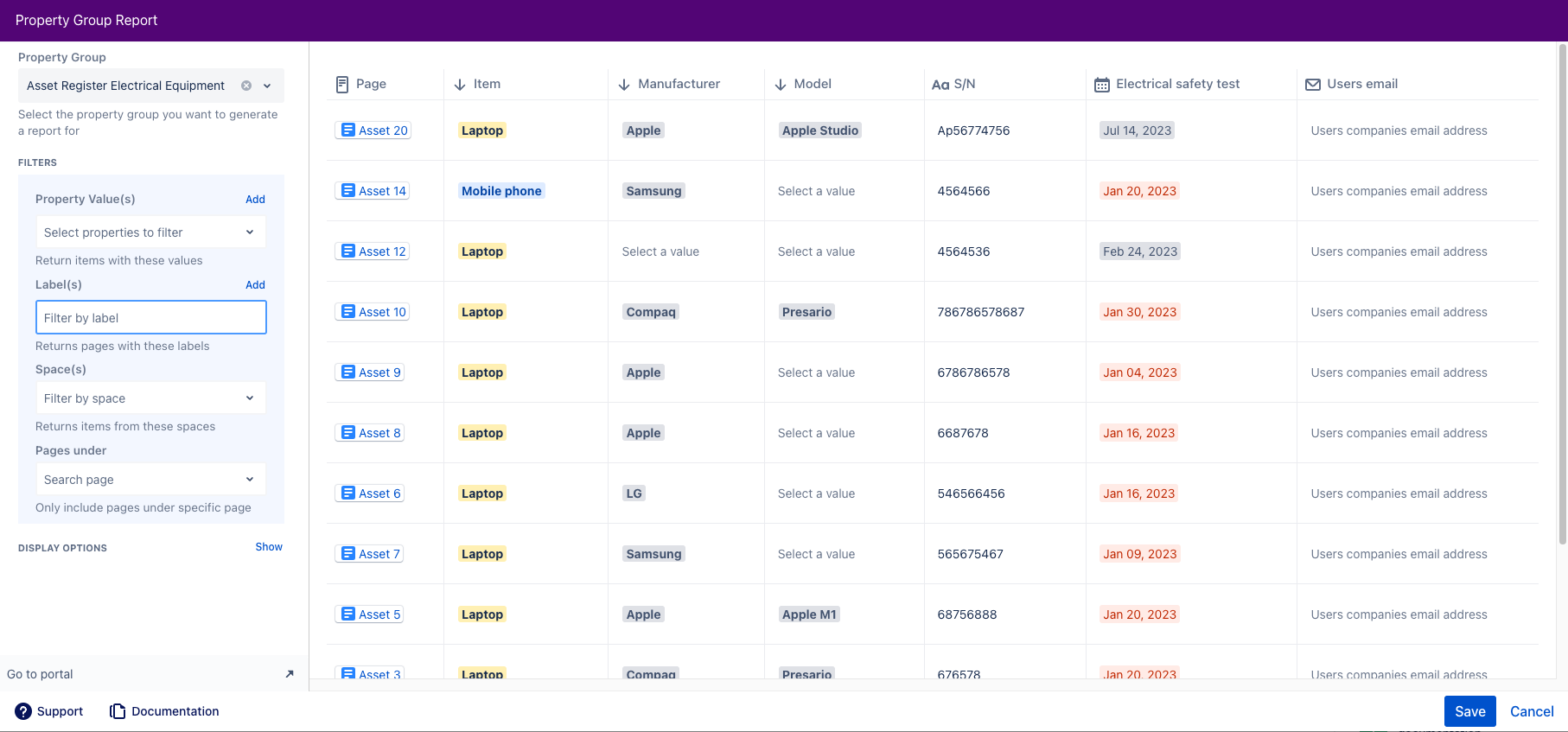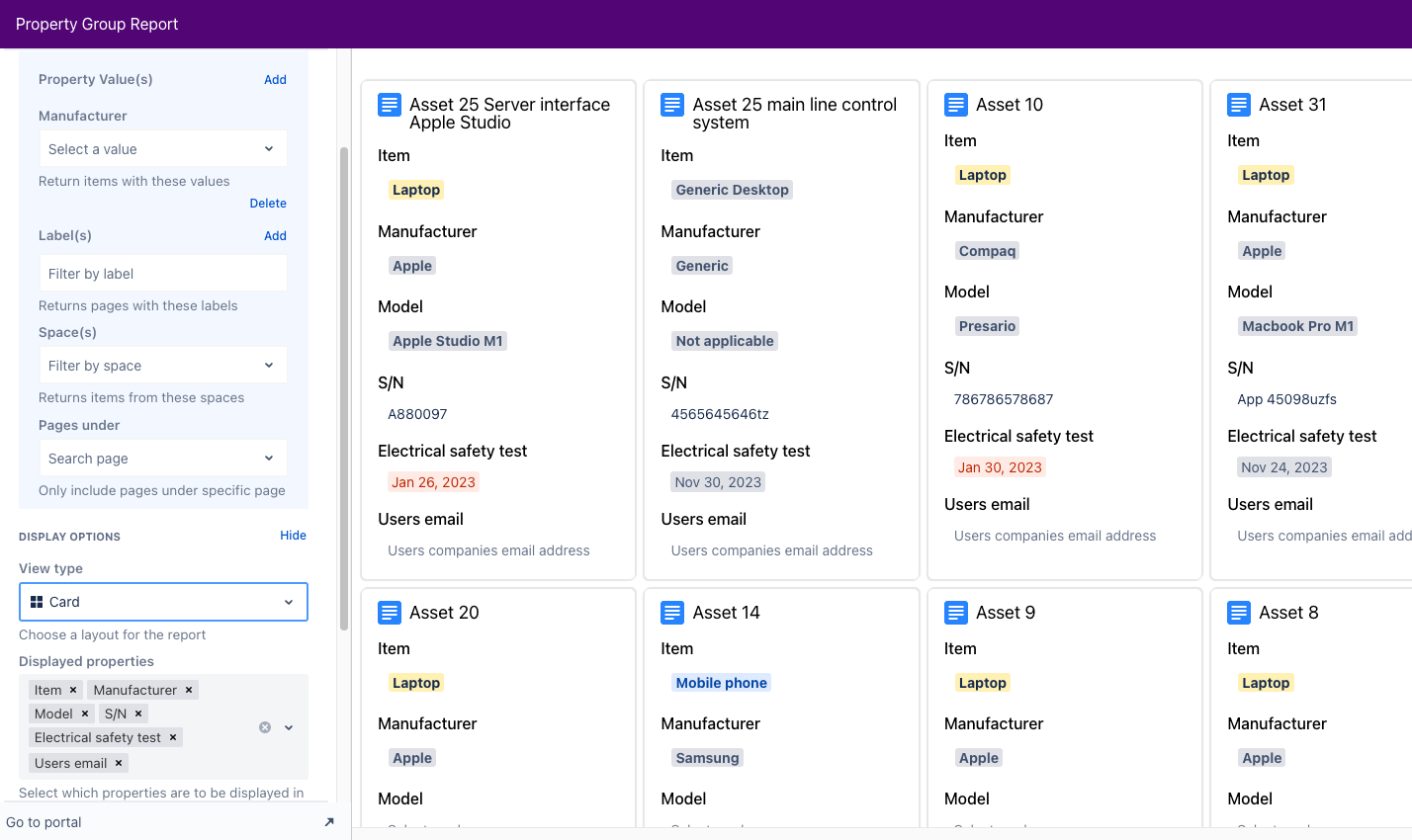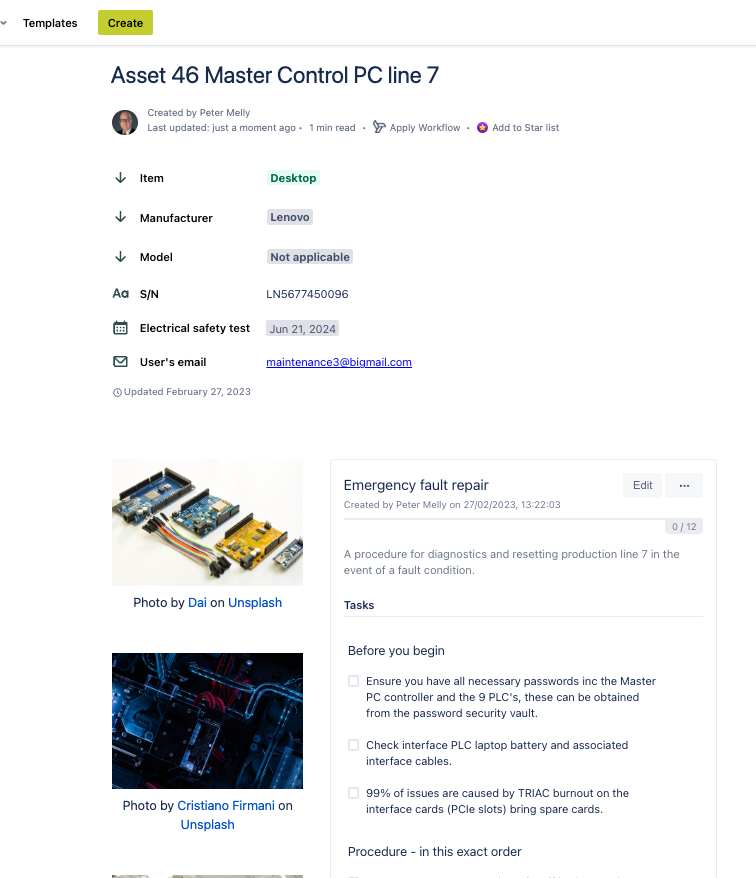What is the most challenging part of running a business? Is it idea creation, the constant search for new products, or is it dealing with clients? No, that's the cool stuff. The tricky stuff is a business's day-to-day administration, and nothing is more painful or mundane than asset management. Given a choice between root canal treatment and working with asset software, most admin staff would choose the dental option.
OSHA - Occupational Safety and Health Administration
And it's more than just keeping track of where stuff is. Besides fiscal auditing for the business's financial well-being, there is also a Health and Safety requirement. What if there is an urgent recall of a laptop power supply (fire or shock hazard)? Do you know precisely where every suspect power brick is instantly, or is it time to flood the company with emails asking staff to check which type of power brick they have? Insurance companies are not generally known for their generosity and understanding in the event of an incident, so demonstrating a prompt response is a desirable thing.
Confluence users, help is here
What if there was a software solution that could take this tedious task and simplify the process, a product that oozed elegance, power, and simplicity? An application that is native to Confluence, which means there is no need for apps external to Confluence that require staff training? An application that makes asset control a pleasure while offering all the advantages of Confluence, security, revision history, and familiarity.
Meet Properties from Junovi
This app presents the user with a simple visual interface that makes asset control effortless. You design the data entry form (Property Group) using a drag-and-drop template helper. In addition:
- Properties offers custom fields, metadata, databases, and reports.
- Data can be presented in tables or in cards you choose.
- Properties include a powerful search feature allowing precise parameters to be specified using filters, you decide how complex or straightforward each search needs to be.
- With an attractive, elegant interface, anyone can use Properties; beginners or seasoned Confluence users will feel at ease.
- All forms are automatically cross-referenced, requiring no effort on your part. Let Properties do the heavy lifting.
- Editing on the fly, forms can be easily modified even if in use, and your changes ripple through the entire database if required. No more having to start over if a new piece of information needs to be recorded.
How it works
The application is native to Confluence. Each asset you enter requires its own unique Confluence page. A Property Group is a macro that contains the information regarding the Properties, i.e., the database.
Property Groups and Property Group Reports again all have their own unique Confluence pages.
So let's get started.
First, create a new Confluence page and search for the Property Group macro.
Then select the first option Property Group and a new page will appear.
On this page we have two options:
- We can add an asset to an existing Property Group
- We can create a new Property Group
Creating a new Property Group
Select the Go to portal option (blue dialogue box center screen in the image above) to bring up this page below.
Using this page you can:
- Create a new Property Group (the asset database).
- Select an existing Property Group to add a new Property (asset).
- Add input fields to an new or existing form by clicking on the icons in the selection box.
To create a new Property Group, select + New property group and follow the on-screen instructions, and that's it. You have made a Property Group. Once you have created a new Property Group, you will immediately be prompted to build a data entry form.
Property Group, building a data entry form
There are several form options or fields on the right-hand side of the page, simply click on what you need, and it's added to the form.
Currently, you can add the following fields:
- Text
- Select - drop-down menu
- Multiselect - drop down menu with options
- Date - even set a future date for equipment inspection
- People
- Pages - Add a Confluence page
- URL
- Phone - Telephone number
- Number - numeric field
Build your form. Fields can be added or deleted and dragged into the correct order. In the video below, we have created a Property Group called Asset Register Electrical Equipment. The video shows a data entry form being constructed.
Entering data using an existing form
As stated earlier, each asset or piece of equipment needs its own unique Confluence page, so create a new page in the appropriate folder and add the Properties Group macro from the drop-down menu.
This time we select the Property Group we created earlier - Asset Register Electrical Equipment.
Immediately you will be presented with the data form created earlier, and it is just a matter of entering the required information.
Now the cool stuff: data analysis
The real power with properties lies within the data analysis. For example, you can filter data and apply logical operators to drill down into the raw information needed.
Create a new page and select the macro Property Group Report.
The page below will appear, select the appropriate Property Group from the dropdown list on the left-hand side. Immediately you can see a complete report of all assets in that group.
We can refine the search using the filter box on the left-hand side, here we can select:
- Property value
- Labels (page labels)
- Spaces (Confluence spaces)
- Pages
You can even select between a table view (as the one seen above) or a card view:
Finally where Properties really excels
The application plays very well with other Atlassian apps, and when coupled with another application, the two become much more than the sum of their individual strengths.
System downtime is no joke when you are processing 66 thousand orders per hour; that's 18.5 orders per second (Amazon) or moving 1.3 million vehicles per year (Tesla).
Gremlins love to appear at the most inopportune moment, so maintenance teams need to move quickly. No one can be expected to be an expert on every system, especially during 24-hour shift work. Hence, creating an easy-to-use knowledge base or wiki in Confluence is invaluable. The ability of maintenance personnel to build and customize their own knowledge portal enabling their colleagues to quickly search and find notes on a particular issue is invaluable in front-line maintenance.
And with Properties, there are no limits. There is a galaxy of apps in the Atlassian marketplace, so use properties to link to these other apps to build precisely what you need.
Atlassian Confluence offers revision history.
In the example below, an application called Checklists from Seibert Media is paired with Properties.
Properties is the database and search engine, and Checklists is used to build a procedural checklist to enable rapid fault finding. This is the power of Properties. However, it's so much more than a simple asset system if you need it to be.
To sum up
If your business runs Confluence and you need to keep track of assets, perhaps electrical and electronic equipment, or a small fleet of vehicles or equipment in the staff canteen, this is the app you have been waiting for. Its simplicity and versatility mean that anyone can use it in minutes, and when combined with other Atlassian apps, it becomes an essential tool in any business's arsenal.
Interested?
Why not try Properties now for free? Or maybe you have a few niggling questions and would like to speak to someone and see the app in action? In that case, you can book a demo here.
Want to know more? Additional information about the product can be found in the Properties wiki.
Further Reading
- Document Your Leads in Confluence Cloud from the First Contact
- Motivate Your Employees and Organize Your Sales Incentive Program
- Keep Your Customer Data in One Place in Confluence Cloud
- Keep Track of Your Team’s Goals and Objectives in Confluence Cloud
- Build Your Own Support Ticket System in Confluence Cloud