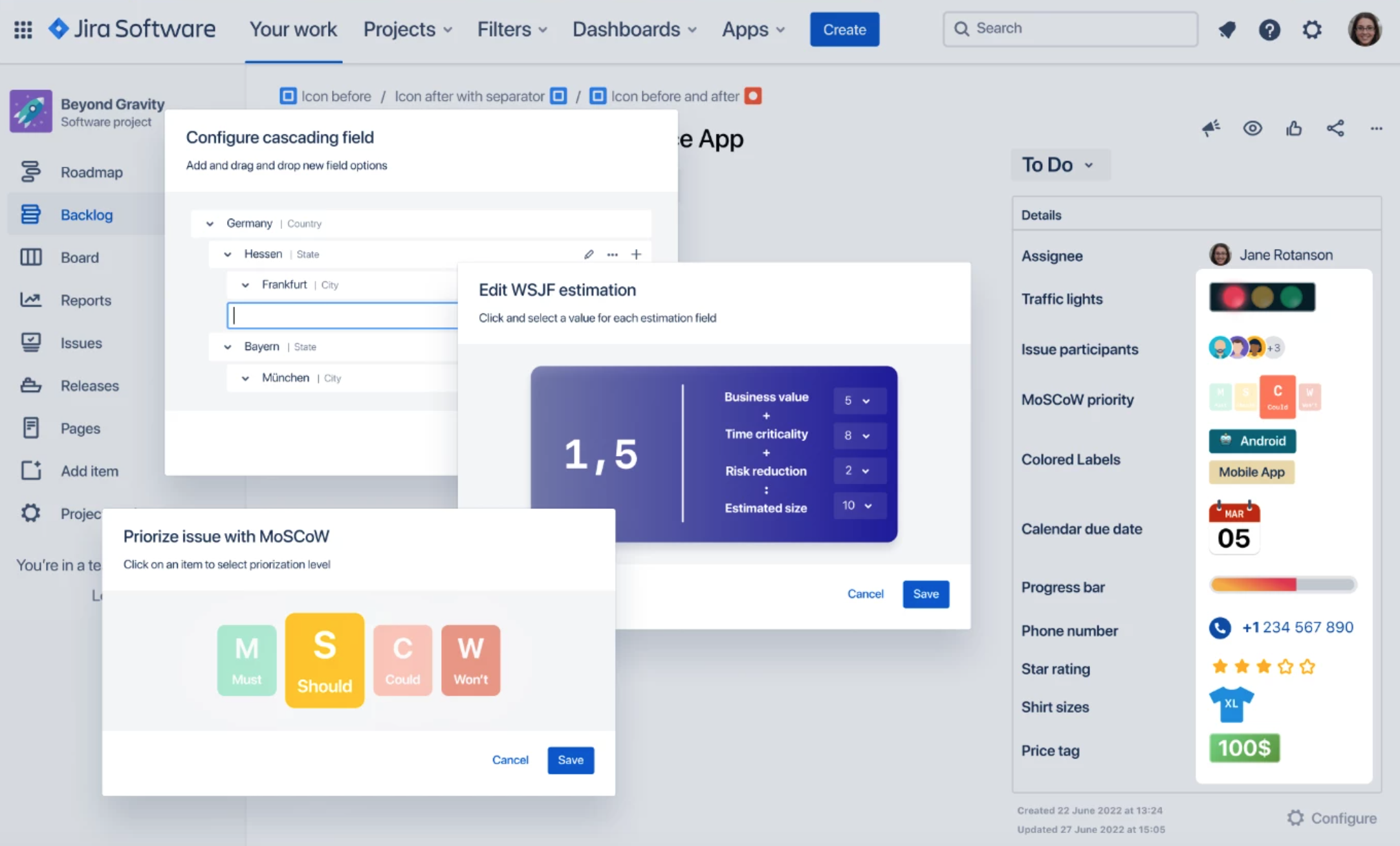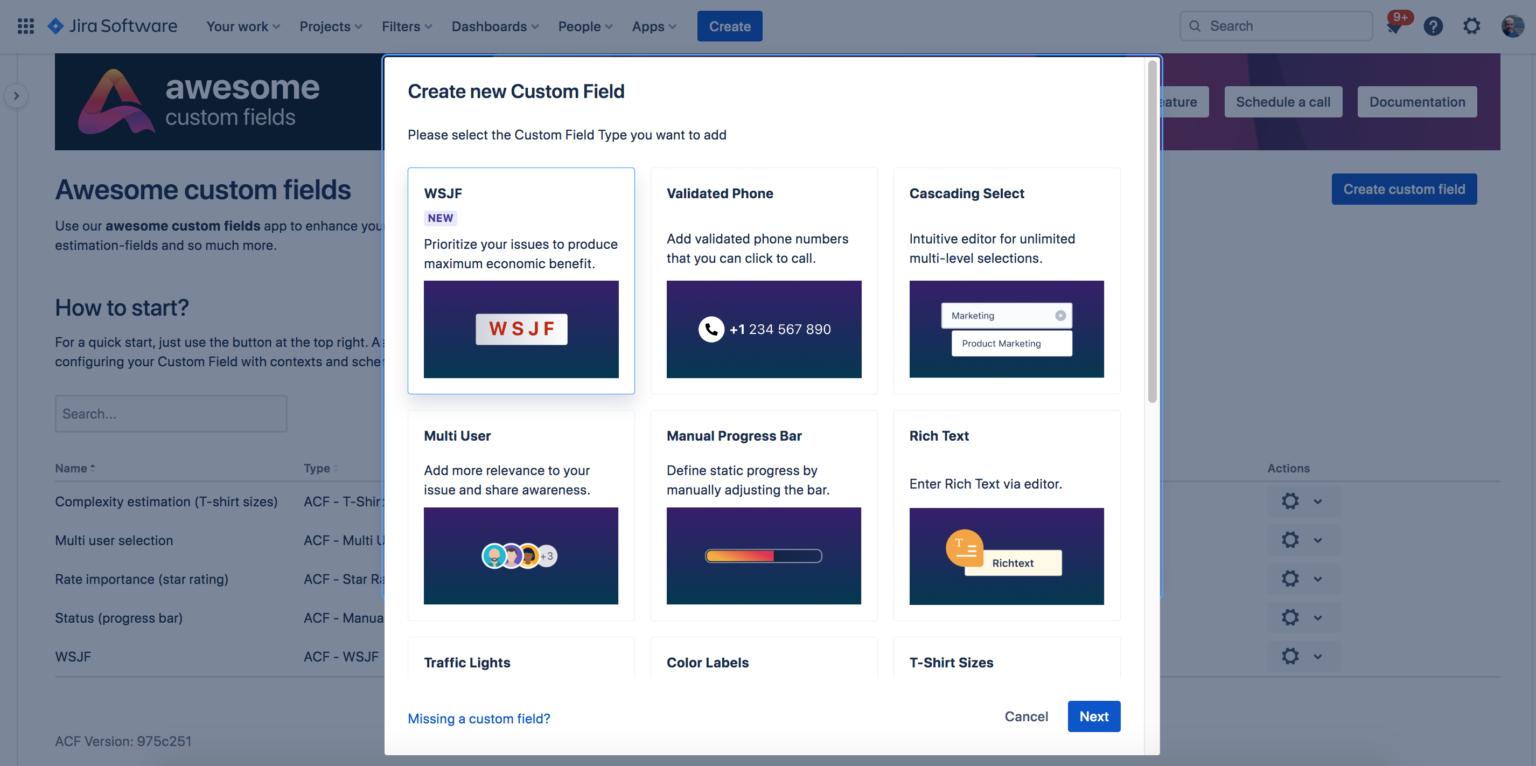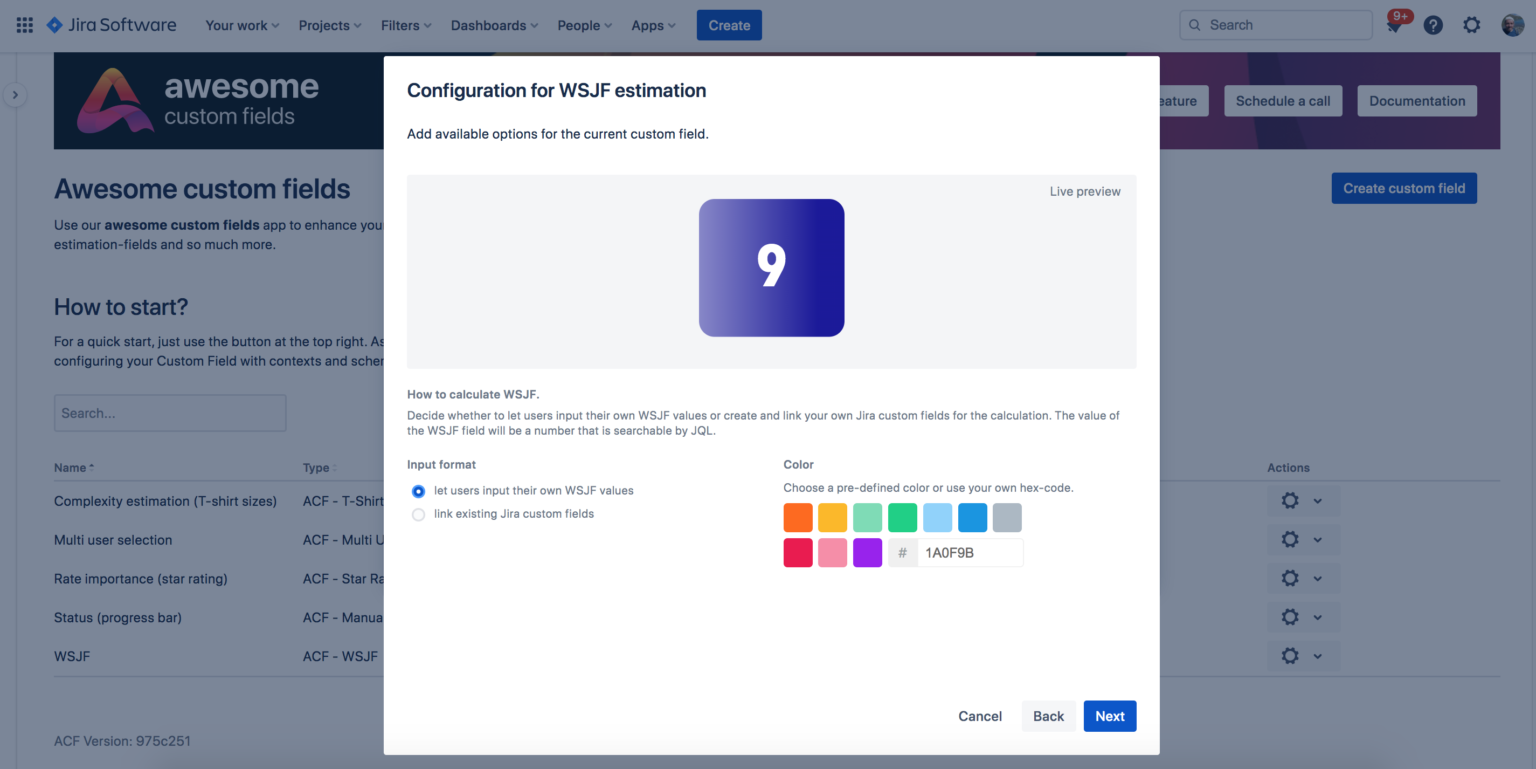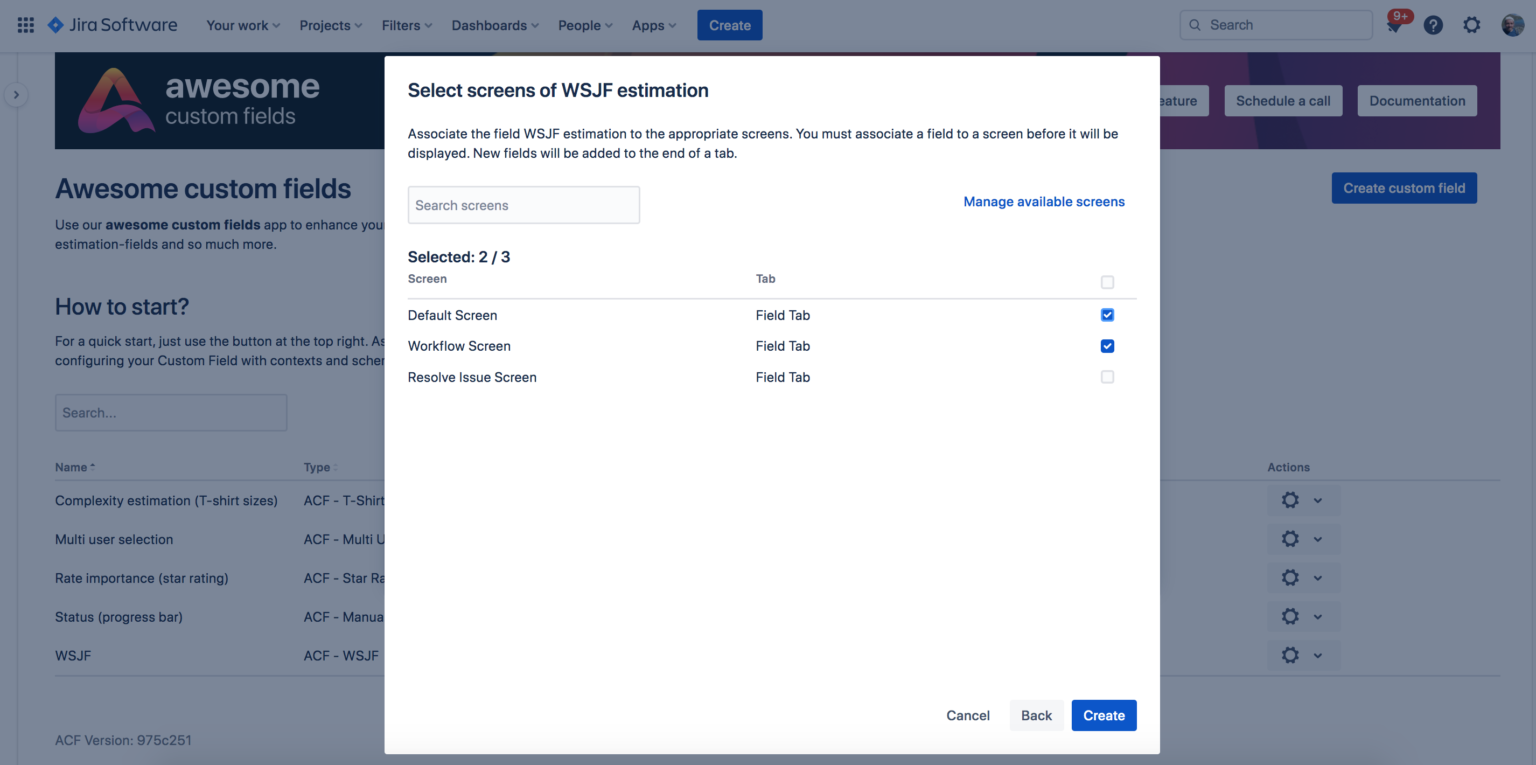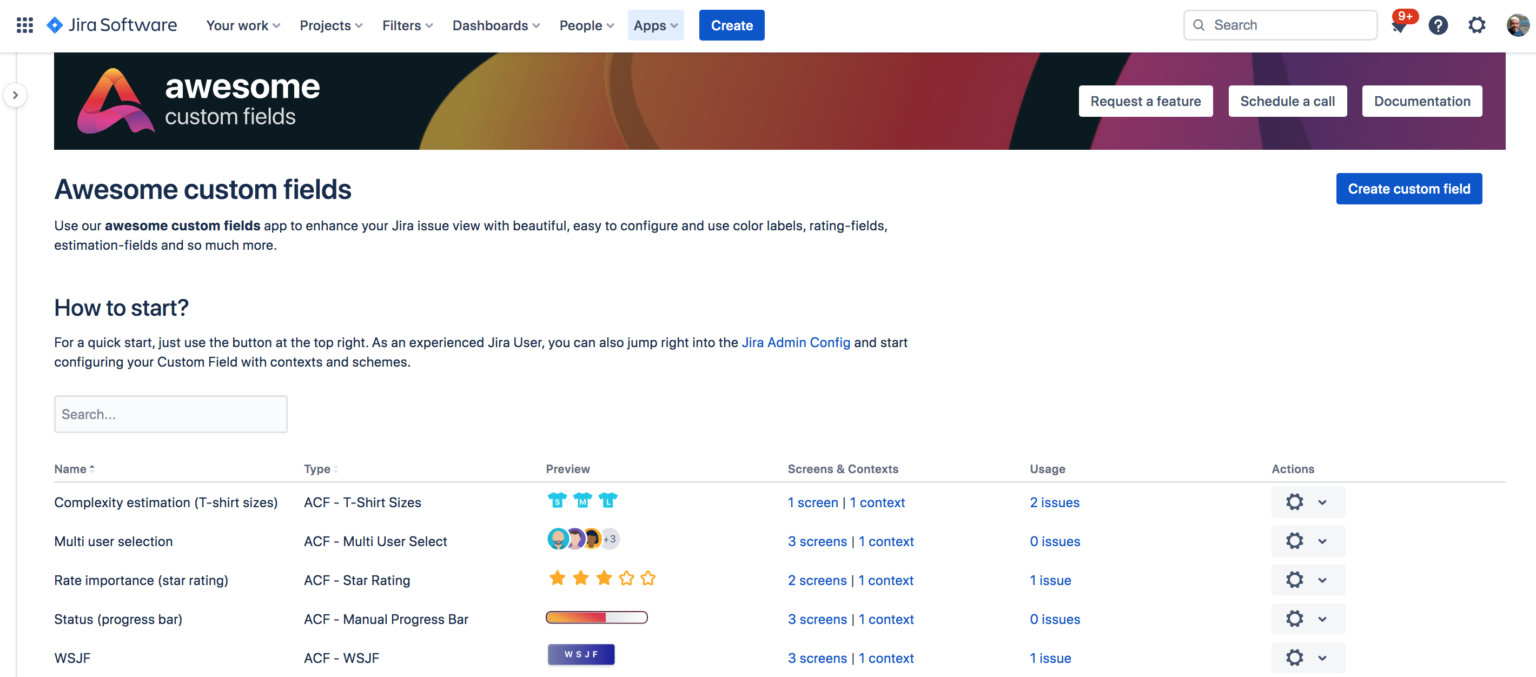Diesen Artikel auf Deutsch lesen
In Jira, users can input information into various fields related to a task. Typically, each task will include certain fields, such as name, description, creator, editor, and so on. However, due to the differences between companies and teams, it is highly likely that the standard fields offered in Jira will not suffice for the specific needs and requirements of a particular task. This is where custom fields enter the picture. Administrators can create custom fields specific to information about their particular tasks.
Custom fields allow for personalization and adjustments to be made for individual workflows and processes. However, like everything else, this advantage comes with its own set of drawbacks.
From an admin's perspective, custom fields are not the easiest to implement. To create or change a field, you need a lot of complicated clicks and searches through unintuitive list views. It can be a frustrating process. However, despite this, there are many possibilities and uses for custom fields - we should use them.
What's lacking is an effective and user-friendly approach to managing custom fields. The app Awesome Custom Fields has set out to change that. We would like to briefly introduce the main features of this new solution here.
Included Custom Fields
After being installed from the Atlassian Marketplace, the Awesome Custom Fields app provides the team with immediate access to a rapidly expanding collection of predefined fields which can be used immediately within Jira. The custom fields implemented so far include useful visual elements and practical use cases by modern agile teams. Interactive progress bars, multi-user selection, star ranking, status ticking, complexity estimates in T-shirt sizes, WSJF prioritizations, prioritization according to the MoSCoW method - all these and more use cases have already been implemented.The development team is happy to receive more ideas of various scenarios in order to constantly expand the field library.
Field Wizard
Creating fields via a frustrating and complicated administrative process is history with Awesome Custom Fields. Instead, the app provides a handy, easy-to-use Field Wizard on the app dashboard where the included custom fields can be edited.
Clicking on Create Custom Field starts the wizard dialogue, which guides the user in a few straight-forward steps for creating, configuring and linking the desired projects and screens.
App Dashboard
Do you have access to a Jira system? If so, take a quick glance at the list of custom fields in the administration area. It's not exactly clear and user-friendly, right? And the administration process is similarly complicated.
Awesome Custom Fields offers a real visual management overview. All custom fields created with the app are listed on the dashboard - with previews as well as information on how often they are being used and in which context. The necessary configuration tools and editing functions are just a click away.
Accessing and understanding an important Jira feature
Custom fields are essential in Jira to map all the information relevant to an individual team or project in tasks. Awesome Custom Fields provides practical fields for numerous “out of the box” use cases and makes configuration simple.
As a result, the app makes custom fields, an important Jira feature, otherwise reserved for die-hard techy users, available for everyone to use. Making custom fields more accessible and understandable will have a positive impact on the productive use of Jira, leading to improved work efficiency within the company.
Awesome Custom Fields for Jira: Install now for free!
Awesome Custom Fields is available for free on the Atlassian Marketplace - and it's just the beginning. The development team is working hard to implement more use cases and provide even more configuration options. Later in the year, the team plans to roll out several significant features that will further enhance the ease and versatility of working with custom fields, such as the ability to create custom fields at the project level.
Do you have questions? Are you interested in knowing more about the status quo and the future of the app? Do you wish for certain use cases that are not yet available or planned in the app? Then get in touch: The team is looking forward to talking to you!
Further Reading
- Easily Turn Any Jira Issue into a Template in Jira Cloud
- Is Jira trapped in your IT and development teams (Part 1)?
- Build Your Internal Processes in Jira Cloud with Easy Issue Templates
- 3 Steps To Make Your Sprint Planning Easier In Jira Cloud
- Jira and Confluence Best Practices for Seamless Project Integration
- How to Securely Share Jira with External Usersd