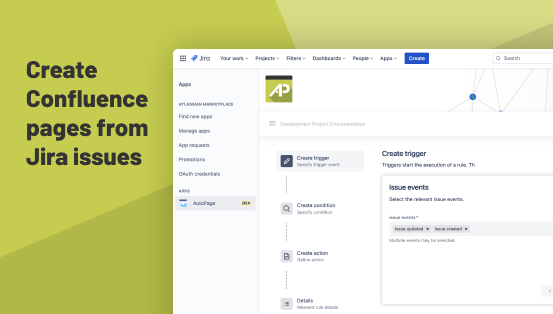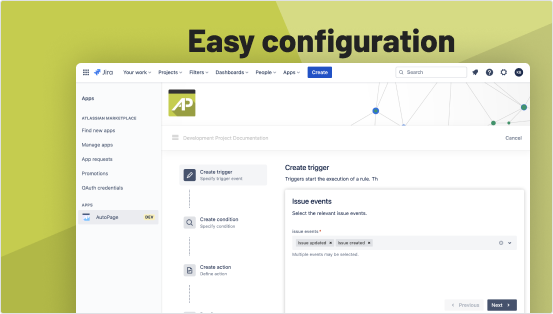Diesen Artikel auf Deutsch lesen
Documentation is not a software developer’s favorite pastime, it keeps them away from the "really important stuff" - like writing great code. Even beyond this group, who really likes to document things? There is no question that documentation is essential, but it is also time-consuming. It has to be understandable, comprehensive and, above all, up-to-date. The last point in particular can quickly be a real challenge. Wouldn't it be nice if you could automate the documentation process and be sure that the finished product is always up-to-date?
Well, you can! If you are an Atlassian user who works with Jira and Confluence, we would like to introduce you to the AutoPage app.
The AutoPage app not only creates fully automated Confluence pages based on defined rules in Jira issues, but also synchronizes the content in both directions. Each Confluence page can be used as a template. Until now, AutoPage was only available for Server and Data Center installations. Now the app is finally also available as a Cloud version, compatible with Jira and Confluence Cloud. You can simply download it from the Atlassian Marketplace and try it out for a month - for free.
Your advantages with AutoPage Cloud
Always up to date - because the documentation is created while you are still working in Jira. Thanks to the bidirectional synchronization, you don't have to maintain your data and changes in two systems. Moreover, errors and inconsistencies are avoided because everything runs within the same ecosystem.
Time saving - because you can create your templates directly with the Confluence editor.
Uniform look-and-feel - the standardized templates give your documentation a uniform look-and-feel. This makes it easier to read and you can easily share it with external partners.
Automated processes - simply set in Jira at which point a documentation page should be created. You just have to define the rule once and AutoPage will do the work for you.
Work more efficiently - AutoPage creates links between your Confluence pages and Jira issues. This way you can switch back and forth between the systems smoothly and quickly.
This is how simple AutoPage works
In fact, there are only two steps necessary to get your documentation automated:
- Make a template in Confluence that serves as a guide for the pages that will be created.
- Set up an AutoPage automation rule in Jira that defines when and with which parameters a Confluence page should be created for a Jira issue.
To create a template, you can simply create a Confluence page like you normally would. The AutoPage macros will then determine where the data from a Jira issue should be displayed on the Confluence page.
- For text blocks, e.g. the description in the issue, use the "Block Macro".
- The "Inline Macro", on the other hand, is used to display individual fields such as Reporter, Assignee, Status, Priority, etc.
And that is how you can assemble templates for documentation pages that include all the required information you need.
The only thing missing is step 2, the automation rule: you can simply define this in Jira. This way, documentation pages are created from the template and the data from Jira in one go. And the best thing is: if something changes in the Jira issue, like the status or the description or something else, the changes are synchronized on the Confluence page!
Not only for documenting stuff
Anyone who already works with Confluence and Jira knows that both applications are suitable for very different cases. The same is true for AutoPage: For example, if a team hears about a new user story, it can immediately create the documentation pages for it with the help of AutoPage. Or, for example, customer inquiries can be used as the basis for informative articles - this is easy to implement with AutoPage.
The app also makes life a little easier for software developers - because it can be used to create fully automated documentation on stories or IT bugs. Also, AutoPage provides excellent services when detailed documentation or reports are required, whether by public authorities, public administration or in project or product management.
Experience AutoPage Cloud in action
We would love to show you how AutoPage works and how you can master your individual documentation challenges with it! Simply book a demo appointment with us! Of course, we can also clarify any questions you may have.
Save time, money and brainwork in the future and rely on automated documentation. Get AutoPage Cloud!