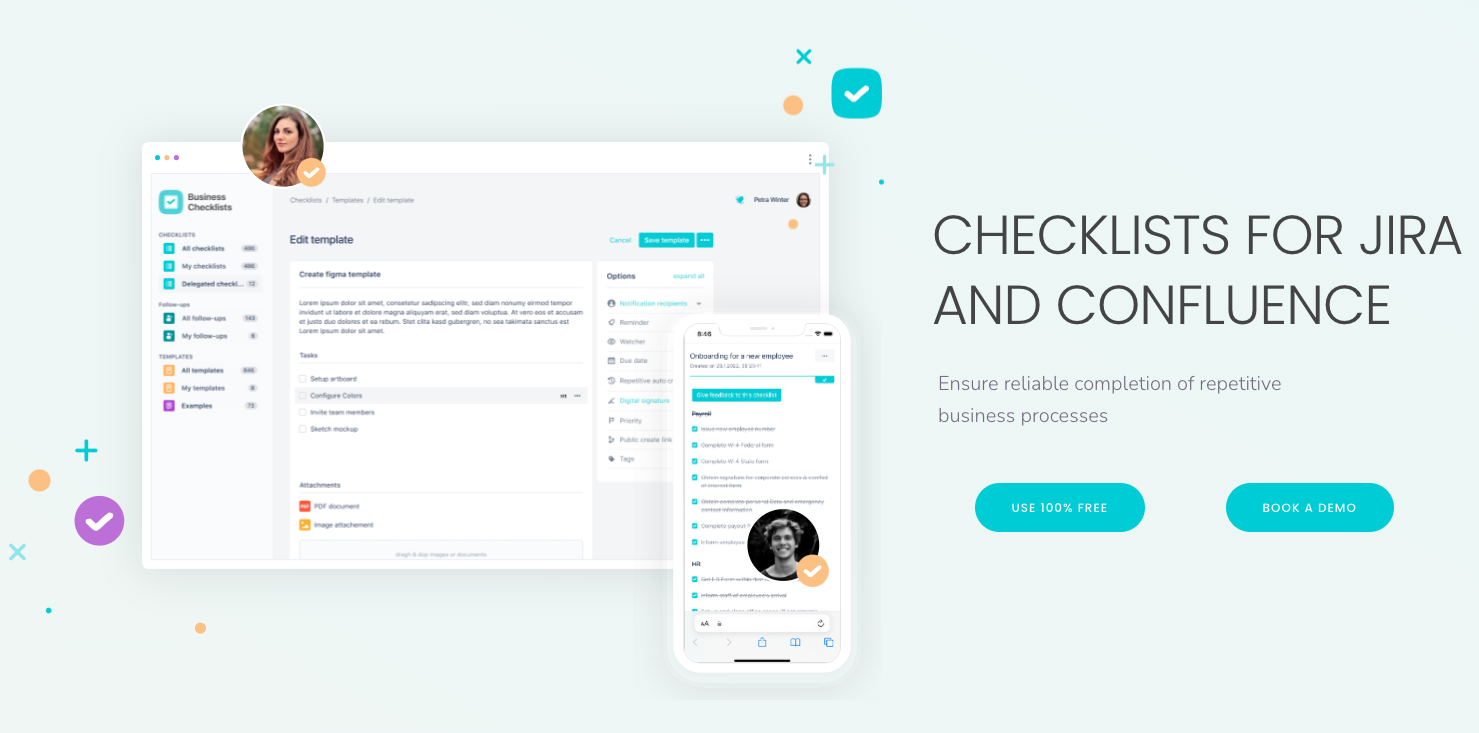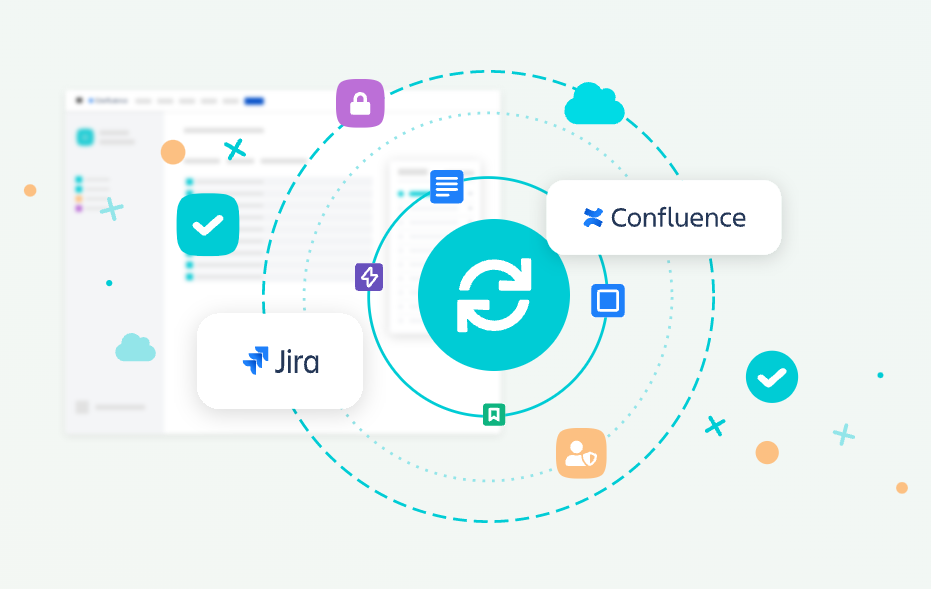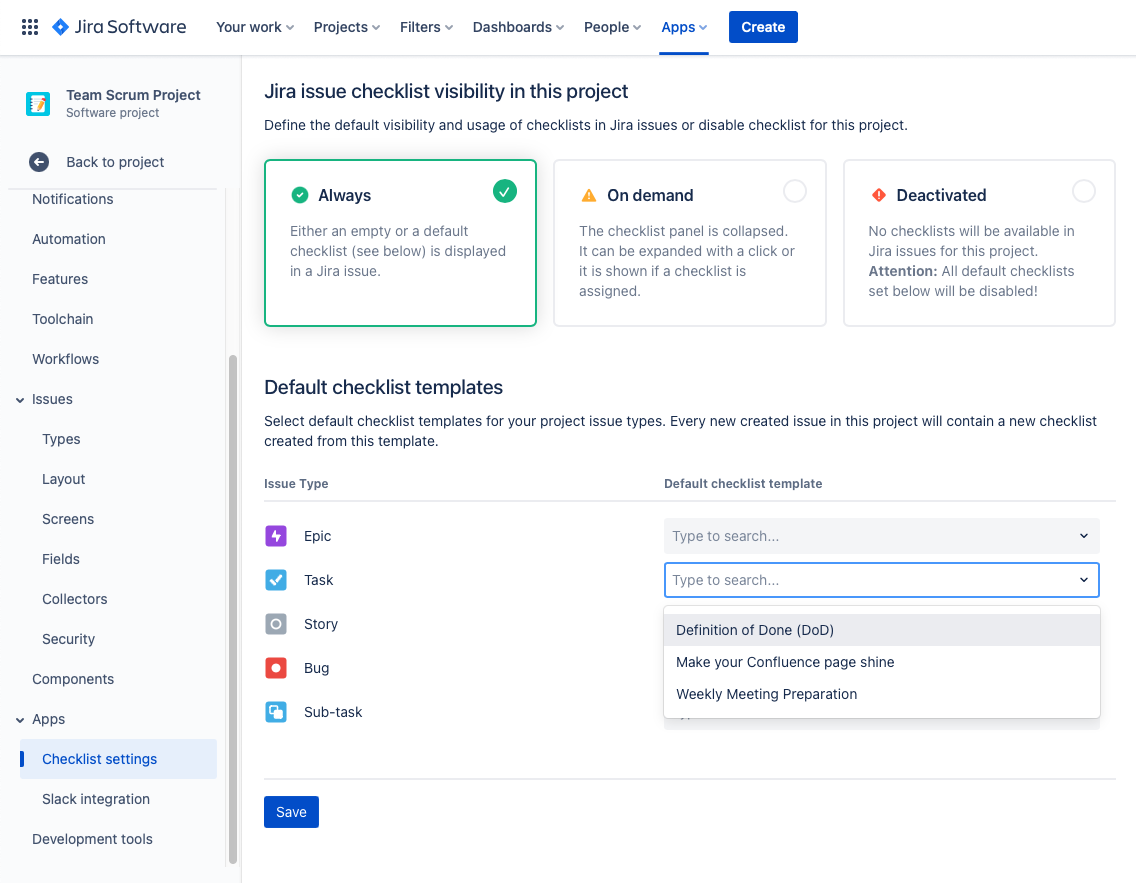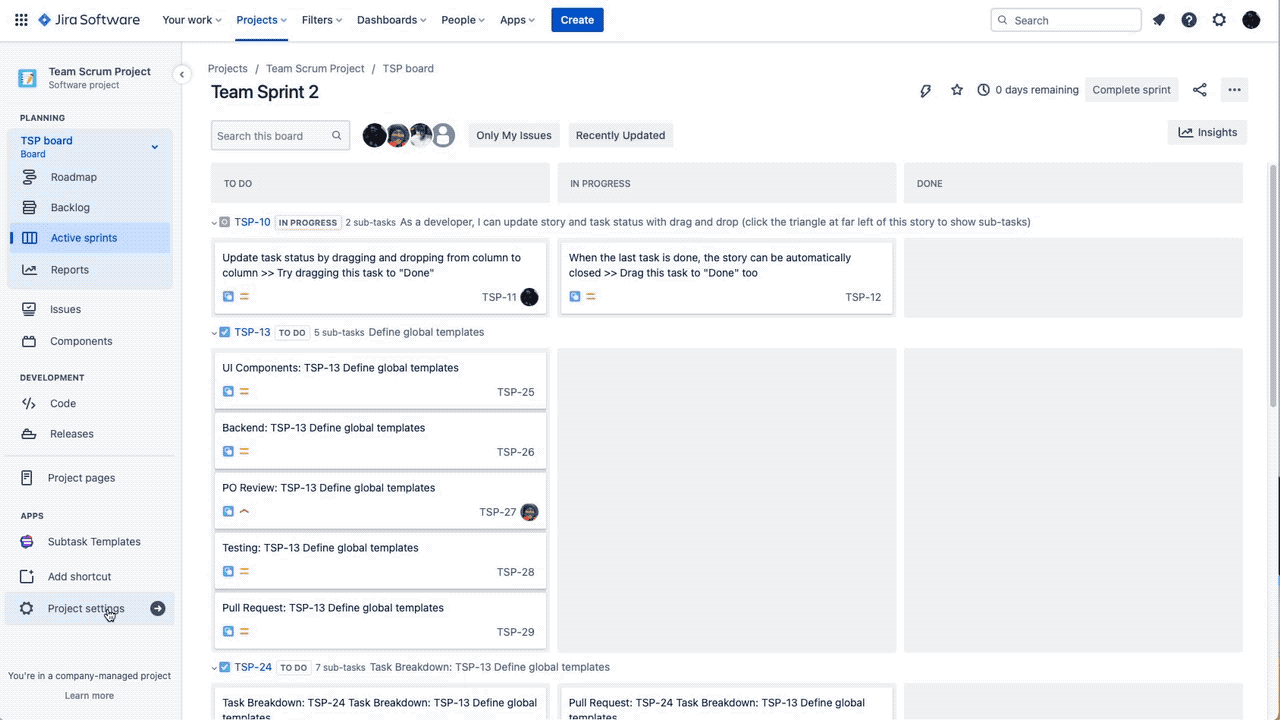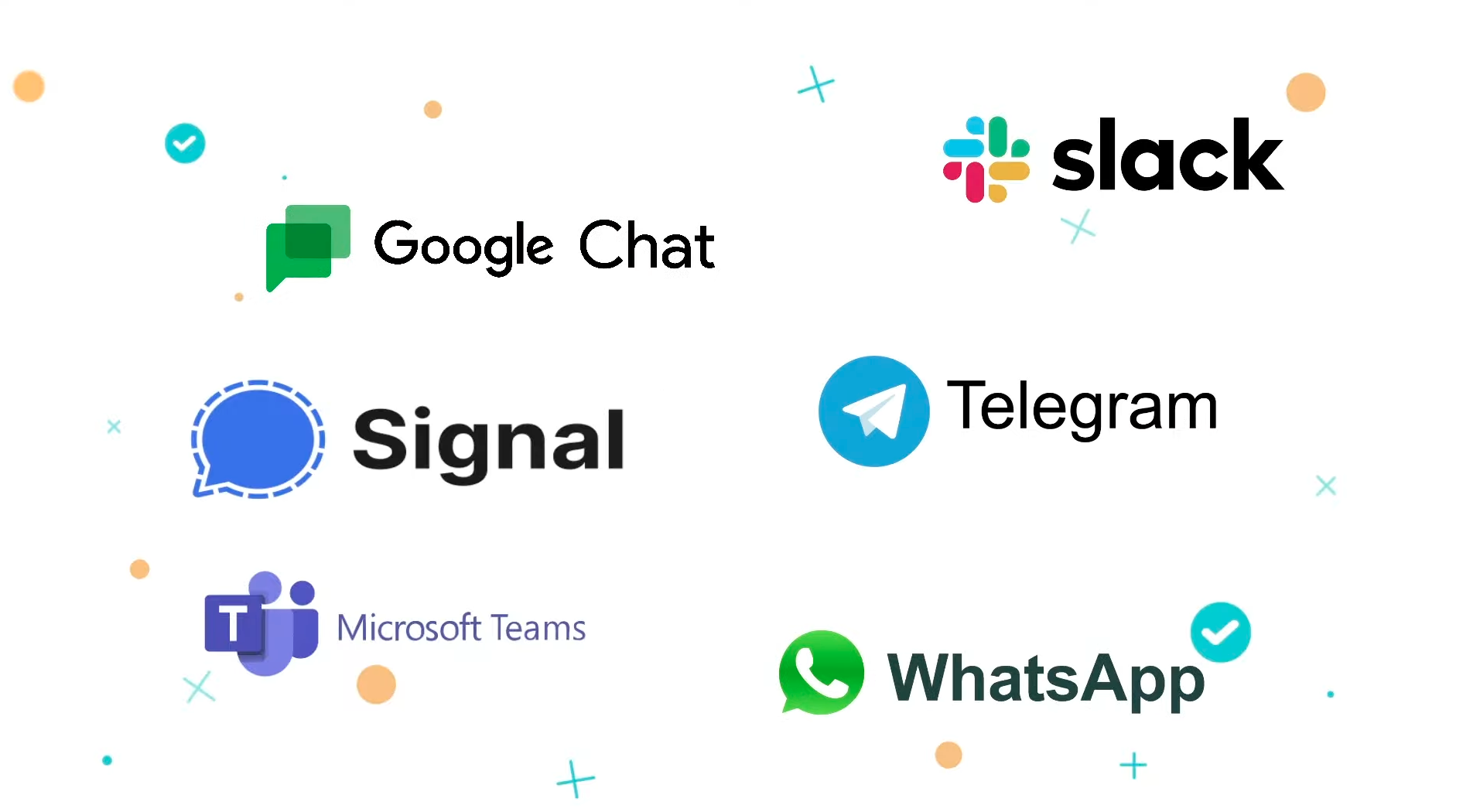Diesen Artikel auf Deutsch lesen.
If you’ve been a Jira Cloud user for any length of time, you know the drill; tickets get created with deadlines or within specific sprints, those tickets get assigned, work gets done and recorded, tickets are updated and (hopefully) closed. There can be nuances but in a nutshell, that’s how the process basically works - project, after project, after project.
Why reinvent the wheel if this system seems to work for everyone? Oh, but does it truly? Each issue type, be it a story, task, bug, epic, or subtask most often includes a number of “projects within a project”. By this we mean, it’s not just about completing X, Y, and Z, it often involves X1, X1a, Y1, Y2, etc. There’s more to it than meets the eye and it’s hard to detail and capture that with the conventional Jira processes.
Additionally, oftentime the exact same task performed over time by different people, may not be truly considered “done” even though it’s been marked as such.
Putting the “Done” In “Definition of Done”
We’d like to introduce you to Checklists for Jira, available for free on the Atlassian Marketplace. With an incredibly easy to use interface, “Live Sync” of data, and platform-independence, Checklists will soon become the companion app for all your projects and to-do’s, large or small.
Now you may say to yourself, “We already use Jira Cloud. When an issue is marked ‘done’, it’s done right?” Ah humans, we love to either completely simplify something or overcomplicate it. Simplifying in that sometimes we just want to get a task off our plate and move onto the next thing. Other times, we want checks and double checks, and a triple check just for good measure.
Why can’t we just enable a process just once that allows us to say, “Yup, we can all agree, this is now done and everyone agrees what that means.”? The premise of Checklists is simple; be transparent, be consistent, make it easy, reduce errors, and as a result the level of quality improves. It provides accountability that is easy to design for without adding unnecessary complexity or burden to your users. It ensures reliable completion of repetitive business processes.
We’ll discuss how you can easily embed Checklists into your Jira Cloud instance, but it’s also worth noting that in addition to Jira Cloud and Confluence, it’s also available as a standalone iOS and Android app. It’s also not tied to only your internal users as it can be shared via a QR code offering both public and private checklists.
The Guiding Hand You Need In Jira
Jira Cloud is a phenomenal tool for teams working collaboratively to complete projects and developments tasks of all types. However it can accidentally leave the door open to human nature and subjectiveness. David in QA contends the task he and his team have been working on is complete based on the Jira Cloud ticket just as it’s written. However, Sarah the PM counters there’s always two specific loose ends that always seem to get missed.
What’s the best way to keep David and Sarah from tearing apart that work-buddy relationship where they make an espresso run at 2:20pm every afternoon together? Integrate Checklists into your Jira Cloud instance so the finest details of every project are easily and seamlessly woven into the processes. Now everyone can agree when the task is complete. Heck, David can use the standalone Checklists app on the way to the cafe, and Sarah can see those inevitable two loose ends are actually done when she’s back at her desk at 2:35pm.
With Checklists, you can automatically embed into a new Jira ticket any of your existing checklist templates. You can even specify one template for an Epic, but a different one for your Tasks, and yet another for each Story. Circling back to the classic, the “Definition of Done”, embed that checklist into every new Task issue created. Your staff doesn’t have to lift a finger outside of what they’ve always done to create and complete tickets. They now however can clearly see the “loose ends” they sometimes remember, sometimes forget, thanks to you!
But Wait, There’s More
Need to quickly share a link to one of your checklists through one of the many messenger apps you might be using in your daily work - copy, paste, send, and done! There’s a slew of functionality already built into Checklists with more on the way. We’re always open to feature requests.
Here’s a quick look at our feature set;
- Confluence Macros
- Easily embed existing checklists in Confluence Pages with the ability to sync the status of specific checklists over pages and applications.
- Create New and Fill Out Checklists In Jira
- Use the integrated Jira-Ticket checklist to create a new checklist out of a template or fill out existing checklists within a Jira Task.
- Create Checklist in Confluence Blueprint (read our article about it here!)
- Use the placeholder macro to create a new checklist instance with every usage of the corresponding Blueprint.
- Jira Auto-Assign Checklist
- Auto-assign a specific checklist to issue type in Jira Cloud.
- Templates
- Templates serve as a template for recurring, standardized checklists. Use templates to always assign the most current and correct version of a checklist to the right people.
- Share Your Checklist Via QR Code
- Generate QR codes that can easily be scanned with every smartphone and used without requiring a login.
- Public Checklists
- Share checklists outside the Atlassian Cloud through public links.
- Mobile App
- Use our free native mobile app for iOS and Android to create new checklists or complete started ones.
- Always In Sync
- Your checklists will always stay in sync, whether from Confluence over Jira, our mobile app or out standalone web-portal.
- Allow External Users to Access Your Checklists
- With our in-sync standalone portal, external users can register and use Checklists, be assigned as Template Managers, and thus can manage checklists and templates without the need of an being an Atlassian user.
Let’s Get You Started!
If you’re chomping at the bit to get going with Checklists for Jira, and to extend it through your entire Atlassian ecosphere as well as using the standalone mobile apps, you can jump right into all the features documented here.
You can also schedule a personal demo or chat with us about your checklist needs as well.
Further Reading
- How to Easily Create Checklists in Confluence
- More Discipline for Teams and Organizations – How Checklists Can Help Every Team to Be More Reliable
- Why Your Company and Team Should Use Checklists
- Easily Create Subtasks for All of Your Jira Cloud Issues
- 3 Steps To Make Your Sprint Planning Easier In Jira Cloud