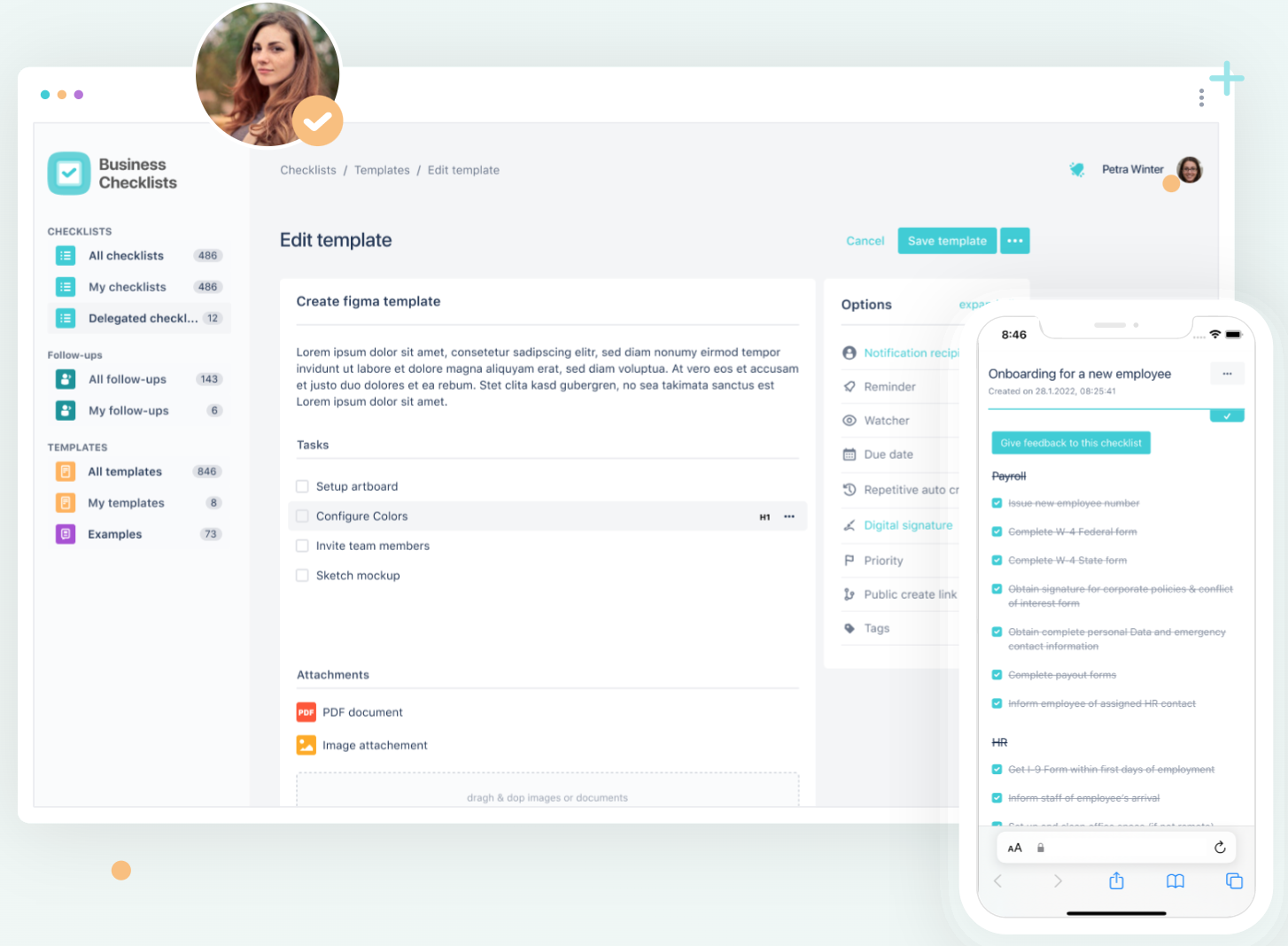Diesen Artikel auf Deutsch lesen
When mistakes happen in routine processes
In every company, countless activities take place every day that have already been processed many times. And yet, a lot of things can go wrong.
At this point, we are not talking about complex work or teams that struggle to come up with the right solutions to new customer problems. In these scenarios, it's only natural that something doesn't work out as planned- but at least every failure has an inherent opportunity for teams to learn and gain valuable insights.
But mistakes also happen when it comes to the supposedly simple things, repeatable work that is not new territory, but tried-and-tested solutions and processes that have long been available. People sometimes shut down when it comes to routine or busywork tasks. Or they just want to get the repetitive tasks off the table, which results in skipping work steps that can lead to something slipping through the cracks - just when it's particularly inconvenient.
Ultimately, these types of mistakes cost time and money. The whole process is slowed down and others who also depend on the process now have to wait. This becomes frustrating for everyone involved. In drastic cases, there is the threat of serious damage from disgruntled customers. And often the question arises: How could you forget?
Checklists: Process standardized procedures efficiently and completely
In order to concentrate on complex issues and problems, you should first have the simple things under control. That's why companies and teams around the world have checklists for all sorts of use cases.
A few common examples in organizations that are familiar to everyone: onboarding or offboarding employees, planning company events, preparing for software releases, IT system maintenance, business travel, video and podcast production, editorial processes, etc.
Checklists explain how routine processes work. They map standardized processes so that they can be processed as efficiently and seamlessly as possible.
Read-do and do-confirm checklists
But not all checklists are the same. Let's take the example of training a new employee in a company. In this process, there are in fact two different types of checklists.
An employee is given a list of things that they should do to actively integrate into a team. On it are to-dos such as attending internal training sessions, creating an intranet profile, submitting a recent photo, reading certain pages on the company wiki, watching software tutorials, and so on and so forth.
The new employee reads, executes, and then places a check mark once it is completed. This is a read-do checklist. It is aimed at people who are not yet familiar with the process - because after all, this is most likely their first onboarding at this company. The checklist answers the question: what do I need to do to efficiently complete process X?
This onboarding checklist is not the only type of list possible. Groups, such as the IT team, HR team or even the team which is hiring the new employee will have several lists with different tasks. For instance, the IT checklist includes tasks such as acquiring and handing over a work computer, setting up software accounts, providing VPN access for remote access to internal systems, inviting the employee to security training, etc.
This list is a do-confirm checklist. The IT team has been through this process countless times. A do-confirm checklist is for people who know what needs to be done. The process is familiar, and the steps have been taken many times before. The point here is not to forget anything. Especially in cases where we just take a perspective from which we simply do not see things that are as clear as day from another point of view - such checklists prove to be very valuable.
Requirements for a modern checklist tool
In essence, people in organizations work with two types of checklists for repetitive processes. However, the way the checklist tool is used varies widely. The classic case - the clipboard with a sheet of paper that is subsequently signed and filed - has admittedly had its day in the digital age, at least in most contexts. Still, the media and tools are varied.
Some teams use dedicated Cloud applications for checklists, others work with task lists on Confluence pages, or some even use online forms.
What do teams want from good checklists today? What should they expect and what requirements should they have?
A simple, intuitive editor must be available to create new checklists.
- Checklists must be reusable
- There should be templates for frequent use cases
- Checklists should be centralized and accessible from anywhere
- Checklists should be easy to embed into the teams' usual collaboration environments, especially Confluence and Jira
- It should be possible to add notes, descriptions and images to checklists
- Users want to share existing checklists easily with other team members or externals
- Teams want to be able to use checklists quickly and without effort on their smartphones
This and more is possible with Checklists for Confluence and Jira.
Of course you are invited to try out the apps directly! The Checklists apps are available for Confluence Cloud and for Jira Cloud - free of charge. After installing, you can immediately get started and begin to establish a systematic approach to handling your tasks with your team - creating more space for the complex questions and tasks.
For more details on how to use it, check out the documentation and features on Checklists for Confluence and Checklists for Jira. And if you have any questions, requests, or feedback, contact the development team directly!
Further Reading
- 10 Use Cases for Checklists in Confluence and Jira
- How to Easily Create Checklists in Jira
- How to Easily Create Checklists in Confluence
- More Discipline for Teams and Organizations – How Checklists Can Help Every Team to Be More Reliable
- Why Your Company and Team Should Use Checklists
- Properties for Confluence – a Lifesaver in Asset Management and Business Organisation