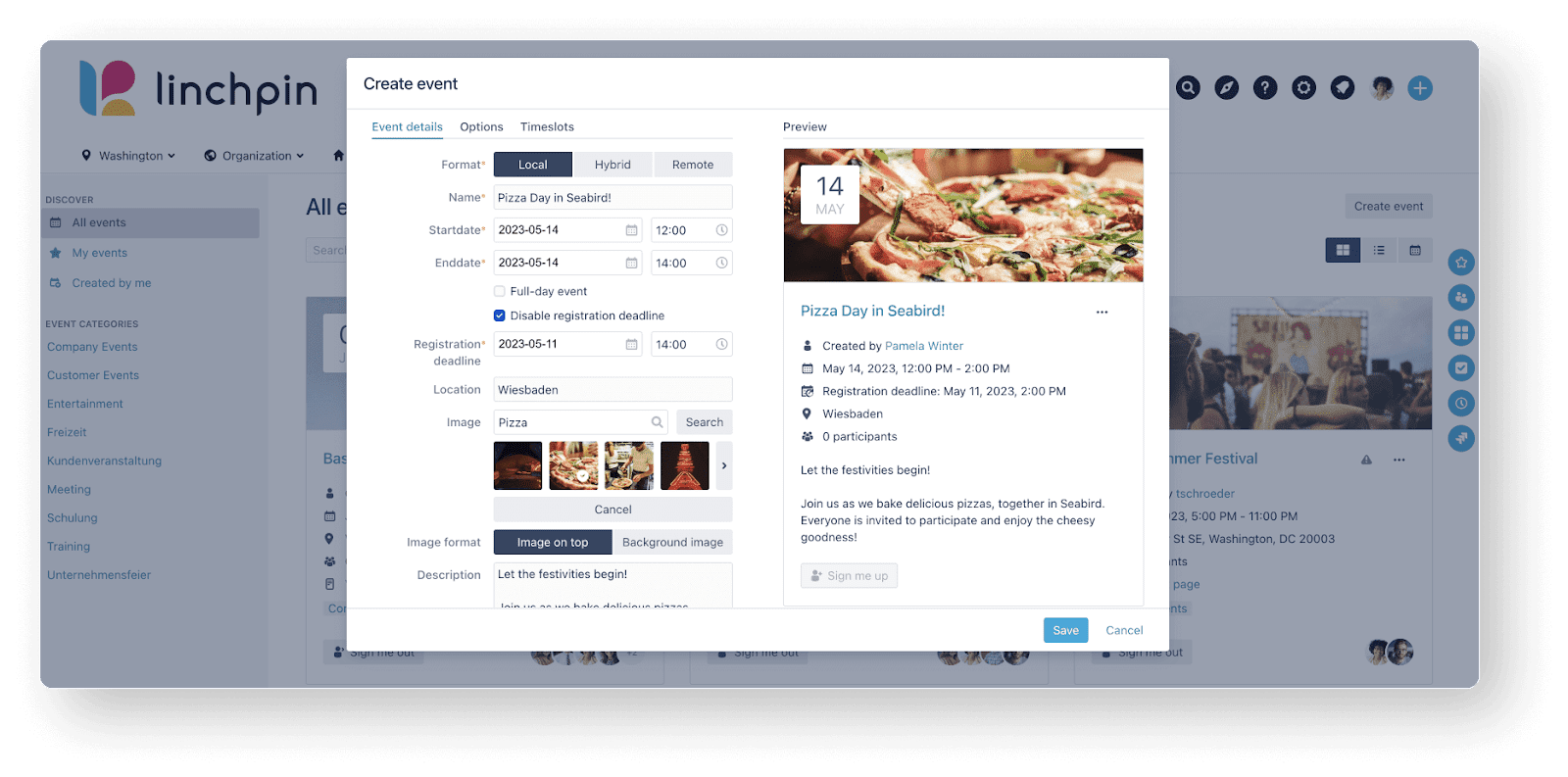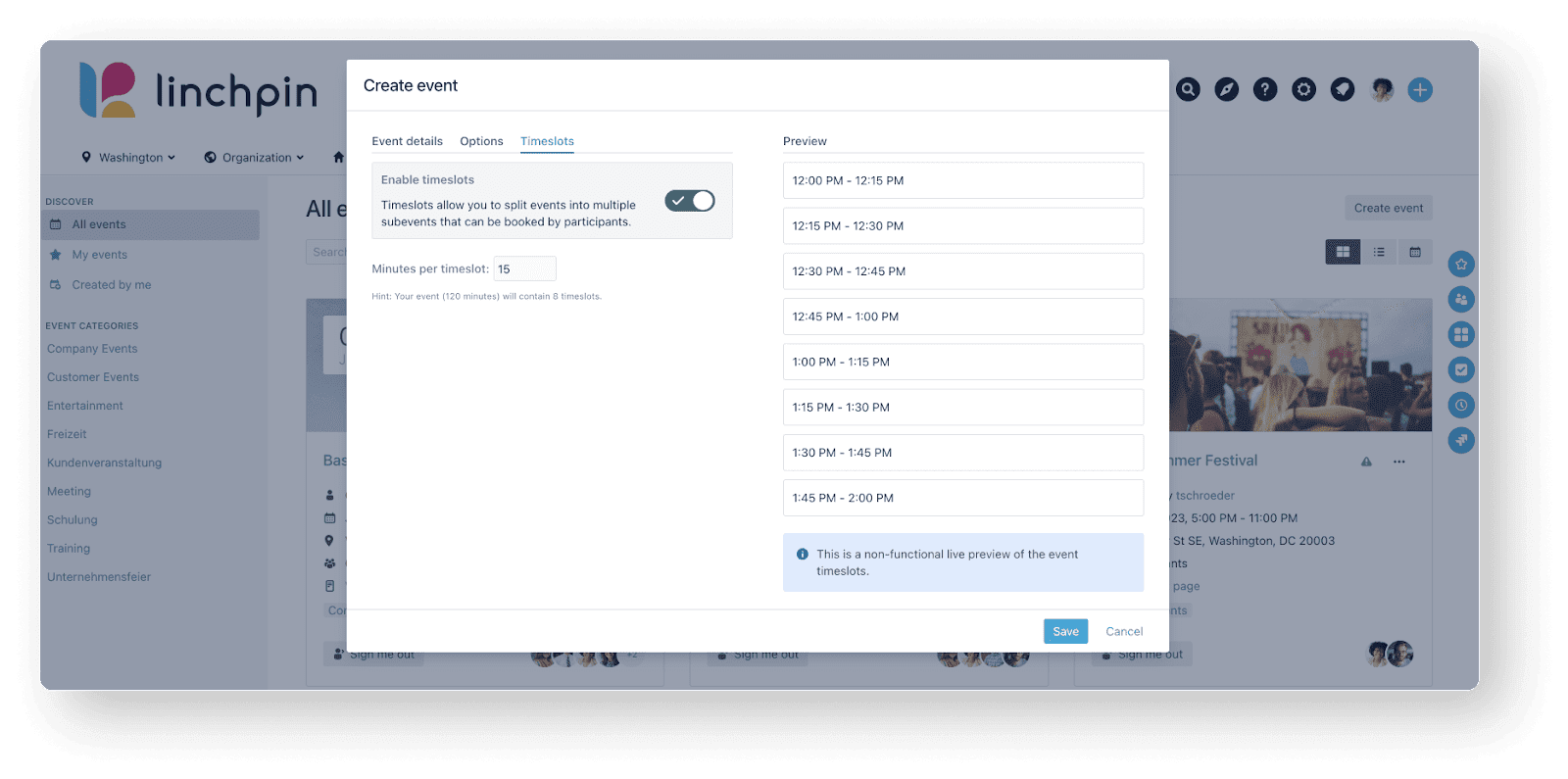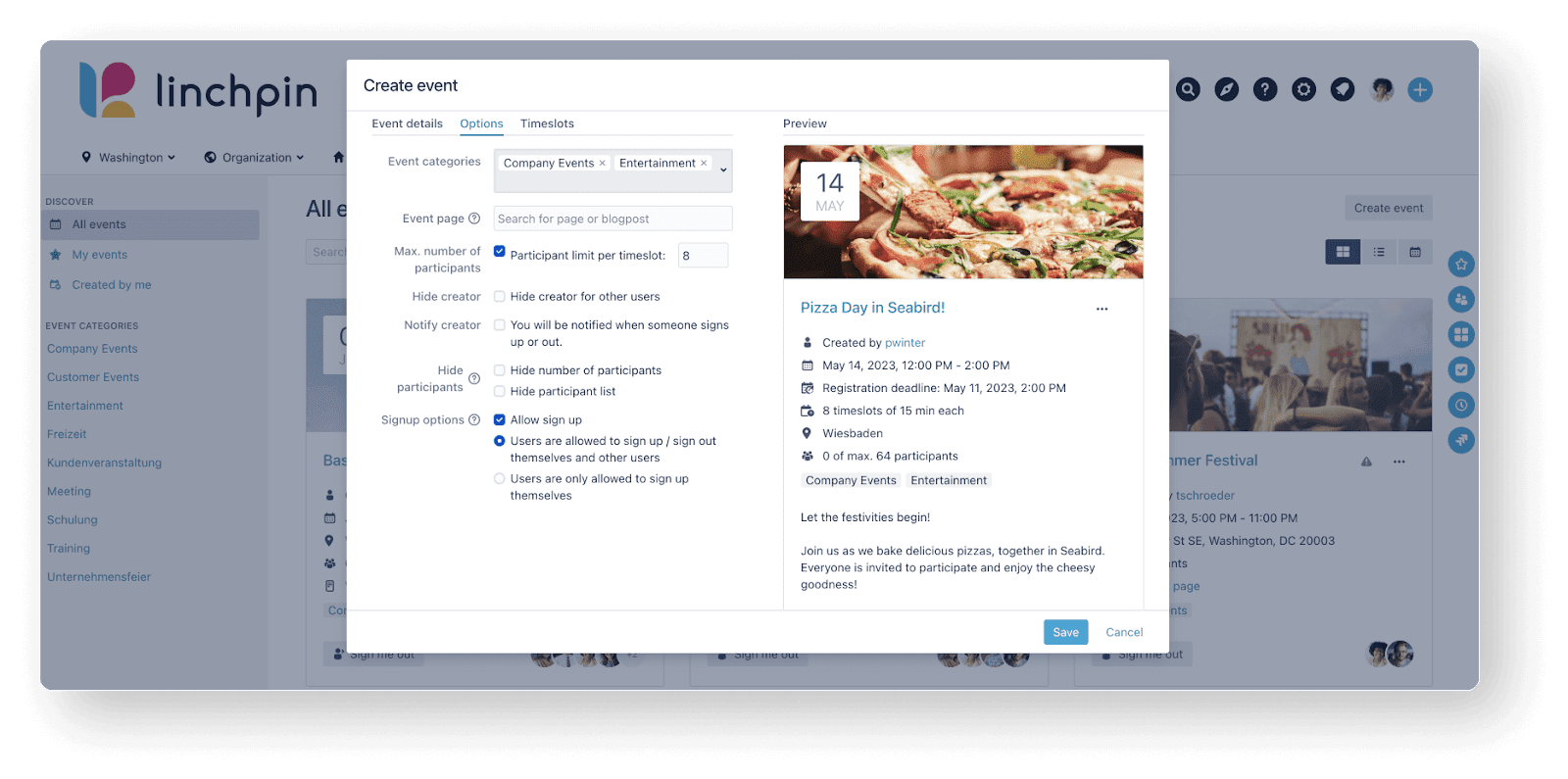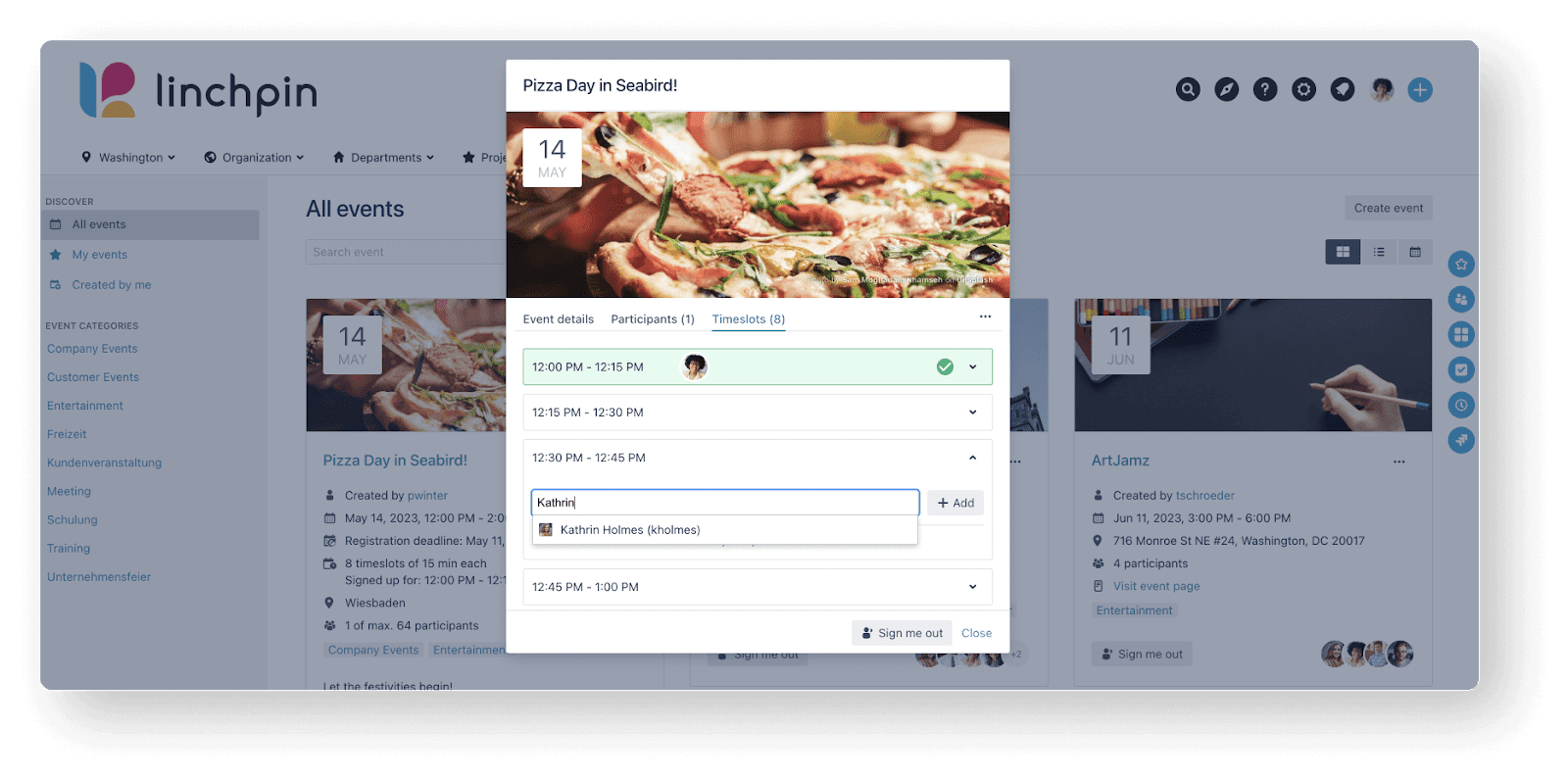Imagine that pizza day is finally back at your company after a long break, and you can't afford to miss it! At twelve o'clock on the dot, you are standing in front of the canteen entrance - only to disappointedly find a long queue of colleagues who happen to be quicker. Finally, after half an hour, the next batch of pizzas comes out of the oven. You could have spent this waiting time doing something productive at your desk...
Unfortunately, the same thing can happen when you finally want to update your profile picture in your company's database. If you're unlucky, you'll find yourself at the exact moment when seemingly half the office wants to get their picture taken.
Does your company offer flu shots? Cool! But if you have to wait a long time to get vaccinated, even though you've booked in advance, you might think twice about getting your flu shot at the office again next year (maybe you'd rather go to your family doctor).
Or maybe the last few weeks at work have been pretty stressful. A massage appointment, for which a physiotherapist regularly comes to your company, would be just the thing. It's all the more annoying when you're standing in front of the massage room after a stressful meeting, and you quickly realize there's no chance of a free appointment today - deep breaths!
Do you regularly take the opportunity to get feedback on your work? If so, you may have noticed that finding a free slot in your manager's calendar is nothing short of a miracle. After all, your colleagues are also interested in getting feedback on their latest projects.
But even with open office hours, which your organizational development team offers, you have to have pretty good timing... Otherwise, you may enter the meeting when five others had the same idea shortly before you. In this case, do you wait patiently or immediately turn around?
Rely less on luck and more on structure - the event timeslots in Linchpin
These were just five examples of how cool but unstructured company events can cost you time and stress. But there is a way to avoid growling stomachs, strained backs, and annoying waiting times: By dividing events into multiple timeslots! Then each person gets a hot pizza, a photo, a relaxing massage, a vaccination, critical feedback, or even a consultation appointment at precisely the time that suits them. Best of all, using Linchpin, you can easily organize everything in your social intranet - with the new feature Timeslots for Events!
Now it's even easier to manage your company events: Decide how many timeslots you want to divide your event into, how many minutes a timeslot comprises, and how many of your colleagues can register per slot.
Step by step: How to create timeslots for your Linchpin event
We'll show you exactly how this works using the pizza day example! At "Seabird" - the restaurant for Seibert Media employees - our two chefs, Thorsten and Dennis, regularly bake super delicious pizzas. To avoid lengthy waiting times, we have divided our pizza day into several timeslots at which a certain number of colleagues can drop by the Seabird and pick up their pizza.
First, as usual, define the details for your Linchpin event - so enter the event name, day, time, etc. For instance, we're hosting our pizza day at Seabird on April 14 at lunchtime from 12:00-2:00 pm.
Then switch to the "Timeslots" tab and activate the check mark. Specify how many minutes you want to schedule per timeslot - in our example, we decided on 15 minutes per slot. Immediately, an automatic overview of your timeslots appears on the right side. If you choose a timeslot duration that does not fit perfectly into the total duration of your event, you will be notified.
If you now click on the “Options” tab, you can define how many participants can register for a single timeslot. You will find this setting in the same place where you can limit the total number of registrations for an event without timeslots.
In addition, you can specify whether people can register only themselves or also other colleagues. After you have specified any other settings, you can save and publish your event.
Remember to secure a suitable timeslot for yourself before others have snatched up all available pizzas! 😉 After registering, your timeslot will be displayed directly on the event tile; you will also find it again in your confirmation email.
Linchpin Update
With the timeslots for Linchpin events, long queues are a thing of the past, and you no longer have to worry about perfect timing. Instead, you can block out the timeslot that's right for you in advance to better plan and structure your workday (and save your nerves).
Influence the feature development for Linchpin
Fun fact: We actually didn't come up with the idea for this useful feature ourselves, but the Linchpin community did! We are happy that you are actively shaping the further development of our intranet solution in this way. Take your chance for the upcoming releases and vote now on which new feature would be helpful. Just visit seibert.biz/linchpincanny-en and leave us your suggestions!
Try the Linchpin Intranet Suite for free!
The Linchpin Intranet Suite is the central digital place in your company where people can meet, work together on projects, or share their knowledge. Linchpin is based on the wiki tool Confluence Data Center and has numerous other useful functions that expand the solution into a modern social intranet. Linchpin offers you a wide range of personalization options so that you can adapt your intranet to the individual needs of your company and your employees.
Would you like to try out the Linchpin Intranet Suite? Then our 30-day trial version might be something for you.
Further Reading
- Linchpin Intranet Suite 5.6 – April Intranet Highlights
- Linchpin Intranet Suite: We Are More Than Just Colleagues
- Linchpin at BSH Receives Inkometa Award for Best Intranet!
- Hit the Road, Jack – the Atlassian Data Center Roadmap and More Accessibility in Confluence and Linchpin
- Accessible Intranet: Navigate Through Linchpin via Keyboard
- The Risk of Not Socializing Enough at Work – And How a Social Intranet Can Help