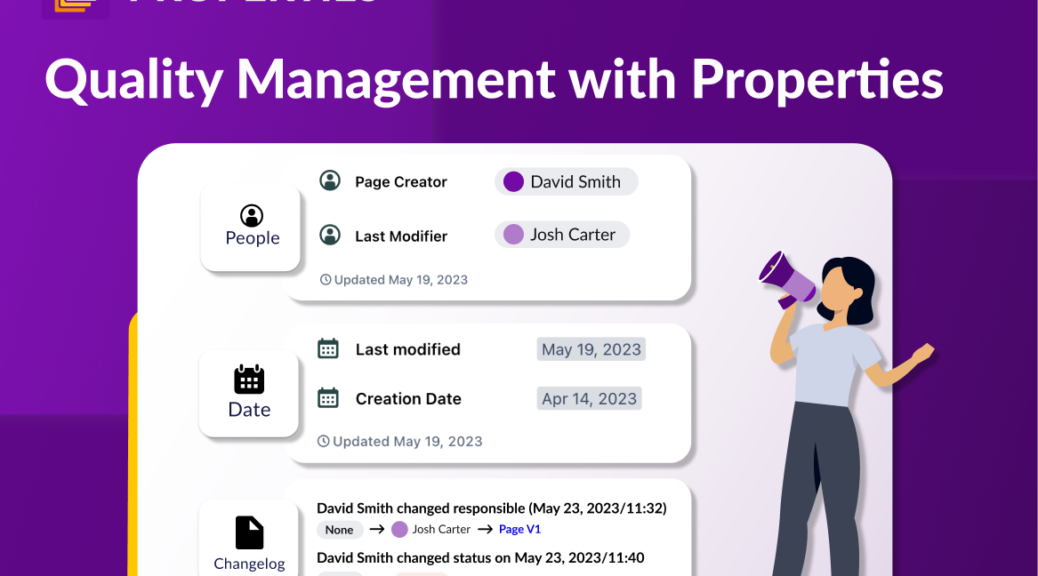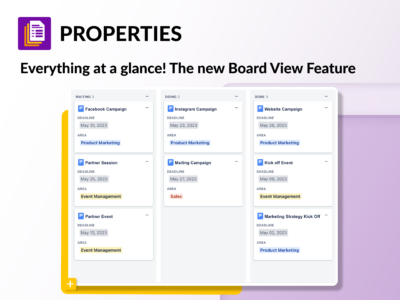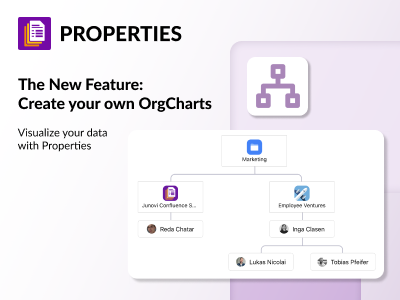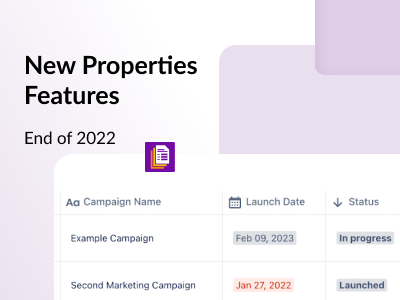Properties to the (HR) Rescue – Saving Workflows From The Brink of Chaos
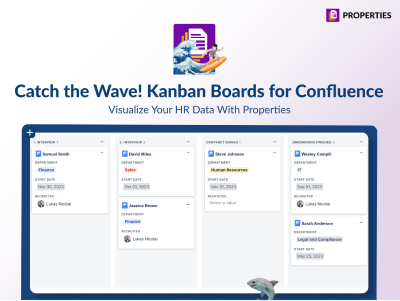
This article discusses how your HR department could simplify and streamline their workflows making use of Properties’ new Board visualization. Using Kanban-like functionality, the developers at Junovi have expanded the intuitive features of their Properties app. With the Property Group Visualization macro, you can create either an OrgChart or Board view. We’ll take a look at how specifically the Board view gives you the ease and functionality of a Kanban board.