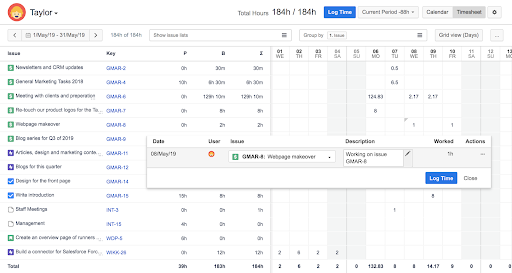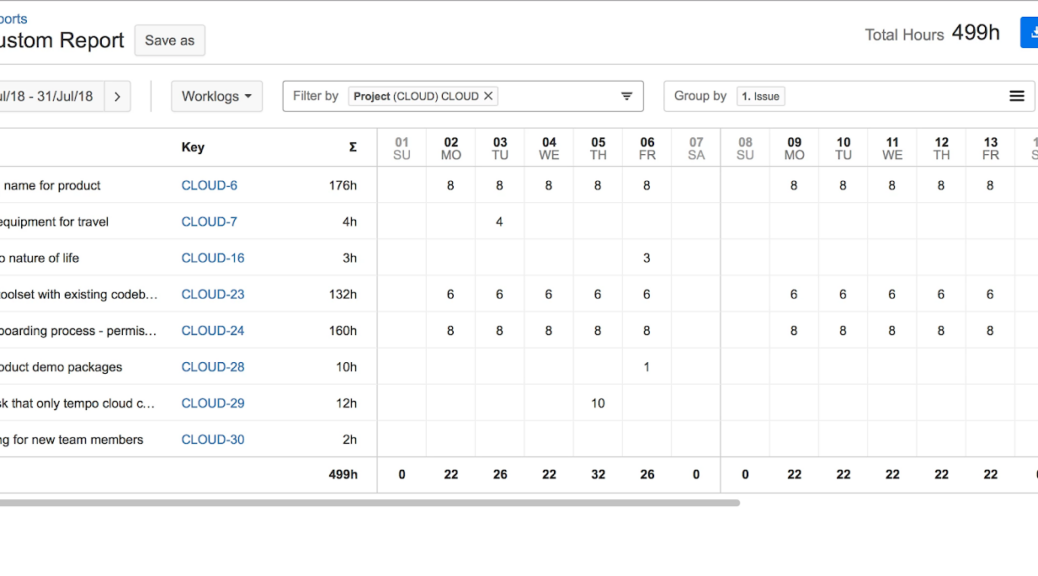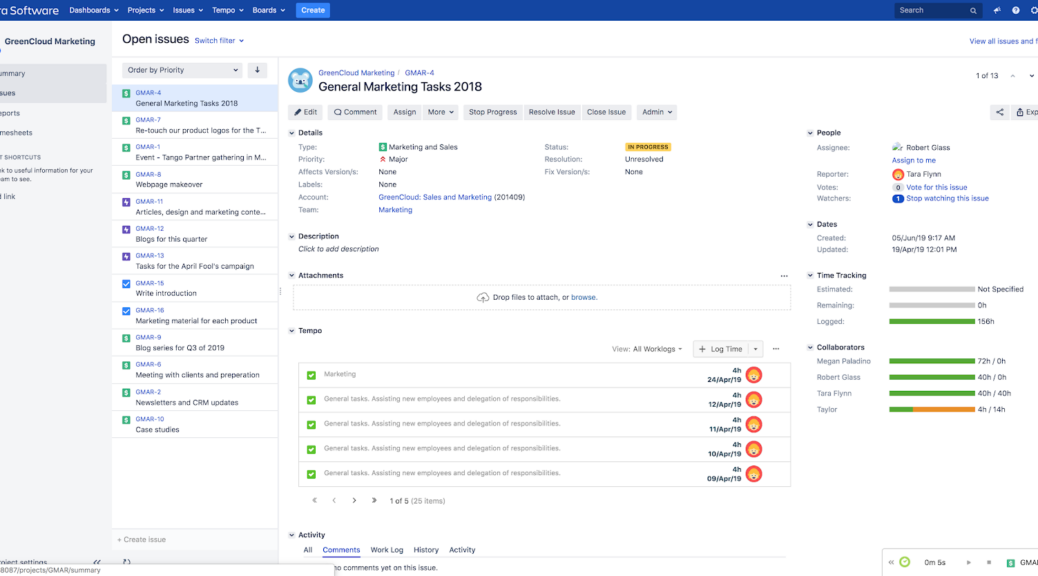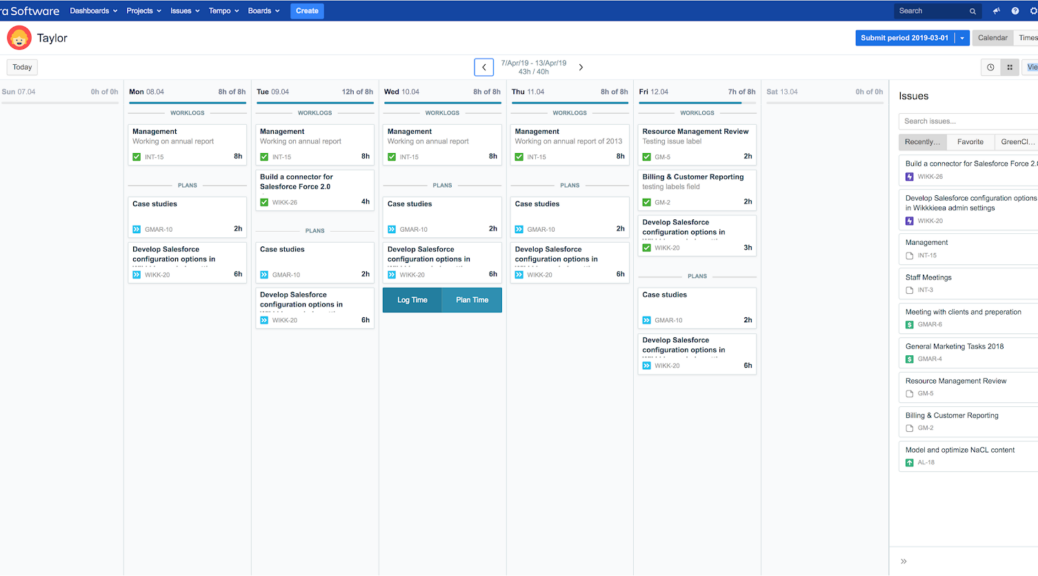When collecting information for billing, payroll, or to understand patterns and trends, it’s useful to have a system in place to guarantee the accuracy of the information. Tempo Timesheets provides you with an approval process. Here’s how to use it.
Time tracking tip in Jira: Implement a layer of trust with Tempo Timesheets