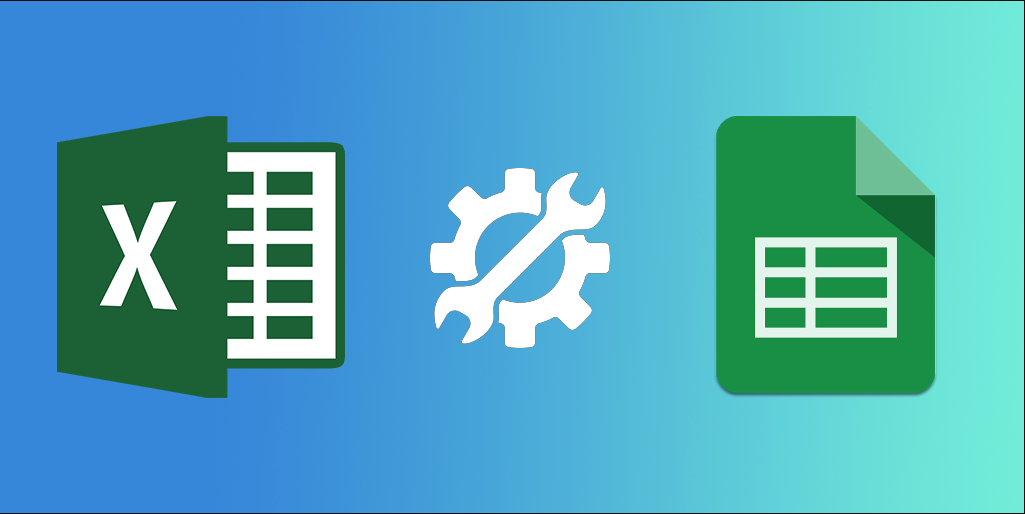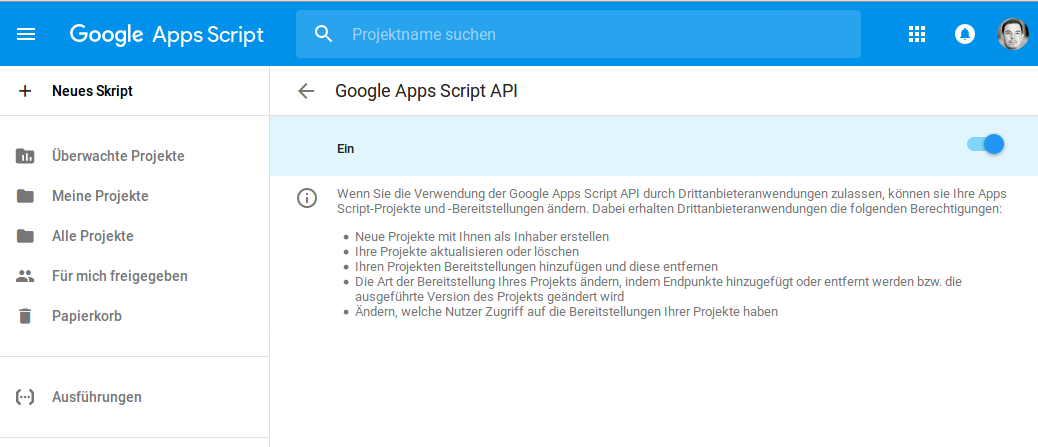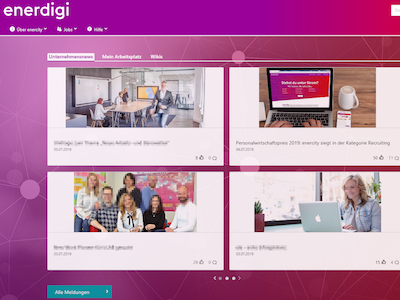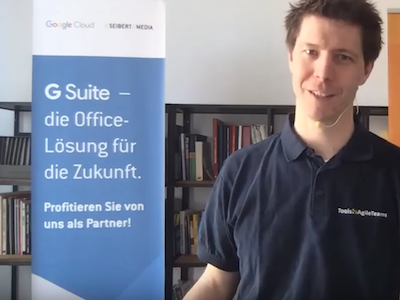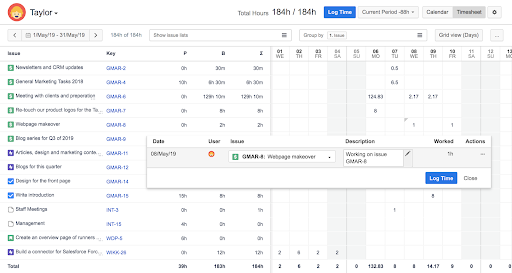With its 25 clinics, 18 departments, and 7 institutes, Erlangen University Hospital covers all areas of modern medicine. In addition to having a world-renowned operating room, the hospital equips itself with not only the latest medical devices, but it also employs cutting edge – and scientifically sound – diagnostic and therapeutic procedures. //SEIBERT/MEDIA is proud to partner with Erlangen University Hospital, where we’ve implemented a social intranet project based on our Linchpin intranet suite. This collaboration has resulted in a modern portal which brings together more than 8,000 employees from many different areas of the Erlangen University Hospital system into one place.