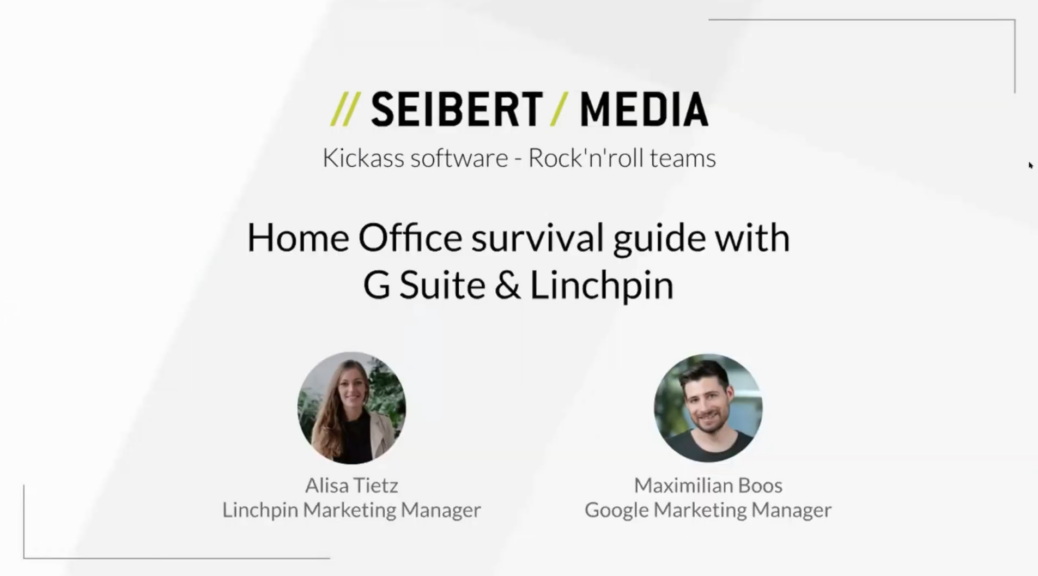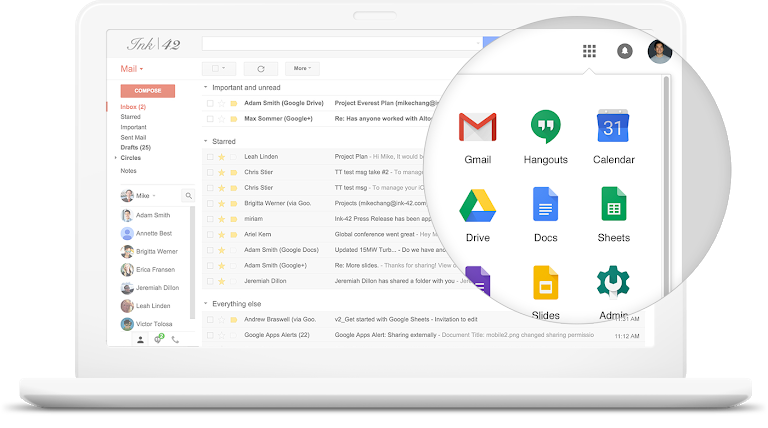Companies want flexibility, they want their software to respond more quickly to changes in their requirements, and, of course, they want cost savings. They don’t want to worry about when, how, and why their services work – they just want them to work, every time. Unfortunately, when it comes to choosing a modern cloud-based office suite, many companies don’t look at the big picture. Many who used MS Office in the past transitioned into Microsoft’s cloud suite Office 365 without evaluating it any further – or considering alternatives. If you take a closer look at the available cloud based office solutions, you’ll come up with some interesting and valuable findings. When considering which cloud based office solution is best for you and your team, it’s a good idea to rethink things, to specify what your requirements are, and then to identify objective weaknesses in your current office solution. There are viable alternatives to Office 365: most notably Google G Suite.