Why are checklists in Jira so useful? How can you make and use checklists in Jira? And how can you use them outside of Jira? Our ultimate guide has all of this and more.
The Ultimate Guide to Jira Checklists
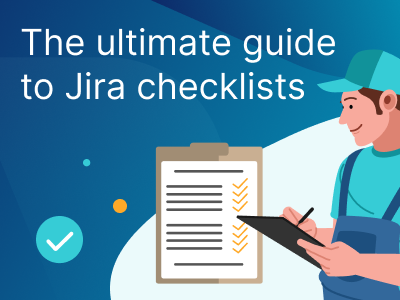
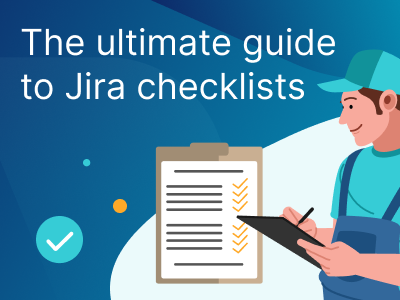
Why are checklists in Jira so useful? How can you make and use checklists in Jira? And how can you use them outside of Jira? Our ultimate guide has all of this and more.
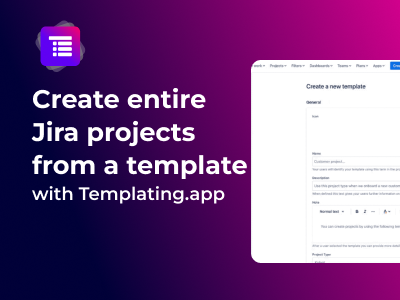
“Start from scratch”, is a phrase we both love and hate. Those “hate” moments tend to rear their heads when you work as part of a team where consistency and repeatability are paramount. Enjoy some love in a team environment with Templating.app’s new Project Templates where users are empowered to streamline their project initiation process, saving time and ensuring consistency across all endeavors.
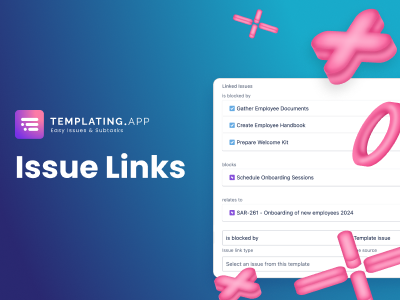
Project administration and product management are complex, and the management of dependencies is an essential prerequisite for smooth processes and projects. They need to be identified and made visible. The Templating.app for Jira helps your team with this, because it now makes it possible to link the processes of a template with each other and with existing issues!

As a Confluence user, there can come a time when you want to move beyond a standard appearance, tailoring it more to your specific needs. You want to make the experience for you and your colleagues as enjoyable and productive as possible, realizing the greatest value to the organization. This article will give you some tips for customizing your Confluence Spaces to fill your needs and then some!

Seibert Media have partnered with Quirk because their app, Dependency Mapper for Jira, is a great complement to Agile Hive. Find out how we can now offer customers an even smoother journey to agile at scale.

The first wave of Atlassian Intelligence features has now been delivered and is generally available for the cloud platform. They are designed to help teams work together more productively, get things done faster and utilise company data more effectively to make better decisions. Let’s take a look at which features Atlassian has recently released and which will follow soon.
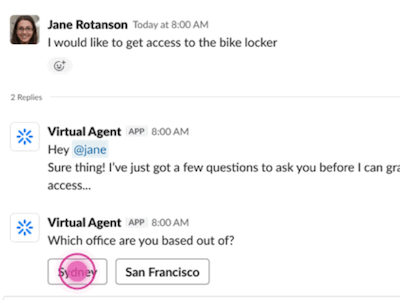
The most extensive possible automation of service provision – and thus the streamlining of processes and faster processing of customer enquiries – is one of the central goals of modern IT Service Management. Atlassian’s ITSM software Jira Service Management supports this endeavour with a function that has now been rolled out on a large scale. The virtual agent is here! This tool is designed to help companies modernise internal and external customer support and make it more efficient with the help of AI technology.

If you’ve been a Confluence user for any length of time and it hasn’t already become painfully obvious, it soon will. The “it” being that while a great tool for collaborative content creation and knowledge sharing, when not organized properly, Confluence can become an overwhelming sea of information, making it extremely difficult to find what you’re looking for. This article offers some tips on how to organize your existing Confluence spaces and pages best and set the stage for an efficient and productive workflow for years to come.

Diesen Artikel auf Deutsch lesen No company is immune to …

Sophisticated IT Service Management (ITSM) saves you time, increases customer satisfaction and promotes the success of your company. Sounds promising? It is! But how can you achieve this? We have compiled ten best practices for you that can make the path to your optimal ITSM easier.
You are currently viewing a placeholder content from Facebook. To access the actual content, click the button below. Please note that doing so will share data with third-party providers.
More InformationYou are currently viewing a placeholder content from Instagram. To access the actual content, click the button below. Please note that doing so will share data with third-party providers.
More InformationYou are currently viewing a placeholder content from X. To access the actual content, click the button below. Please note that doing so will share data with third-party providers.
More Information