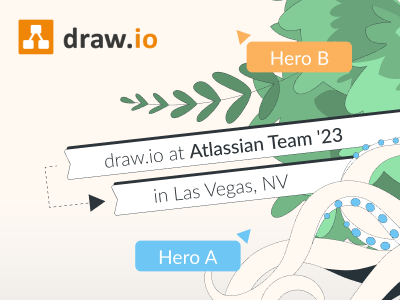RPG fans take note: As promised, the big draw.io adventure was finished at Atlassian Team ’23! We present you with a final, epic battle including a happy ending – and of course a review of Atlassian Team ’23, the innovations announced there and what is actually behind the Eierlegenden Wollmilchsau.
An Unexpected Journey – See you at the end (and on Team 23)! – (draw.io Adventures in Diagramming, Part 7)