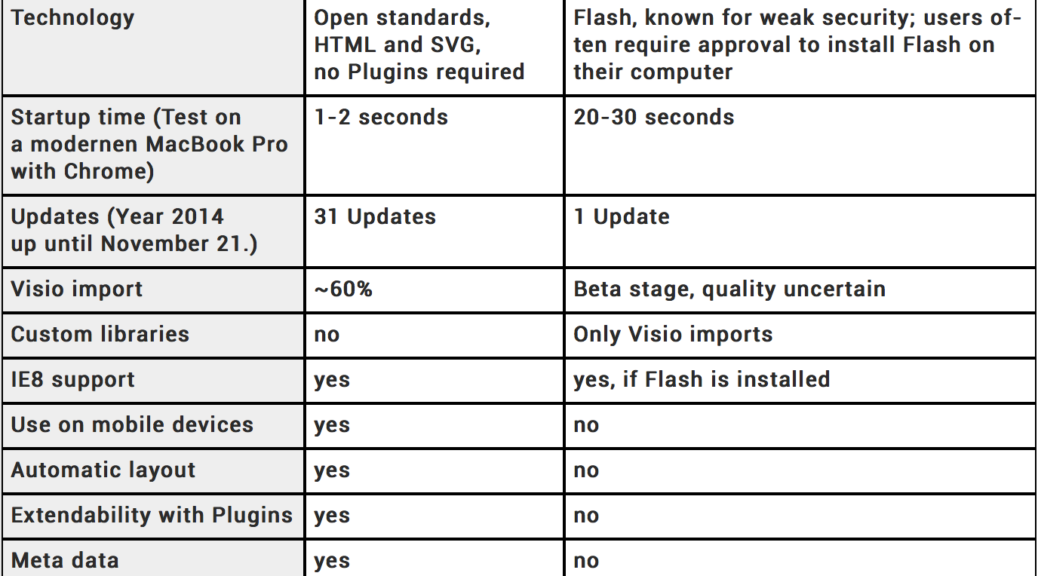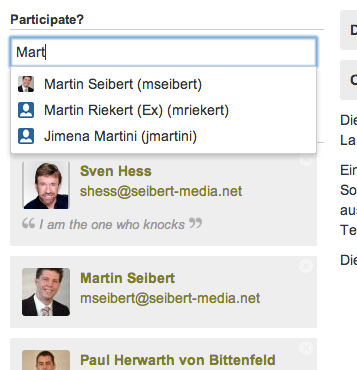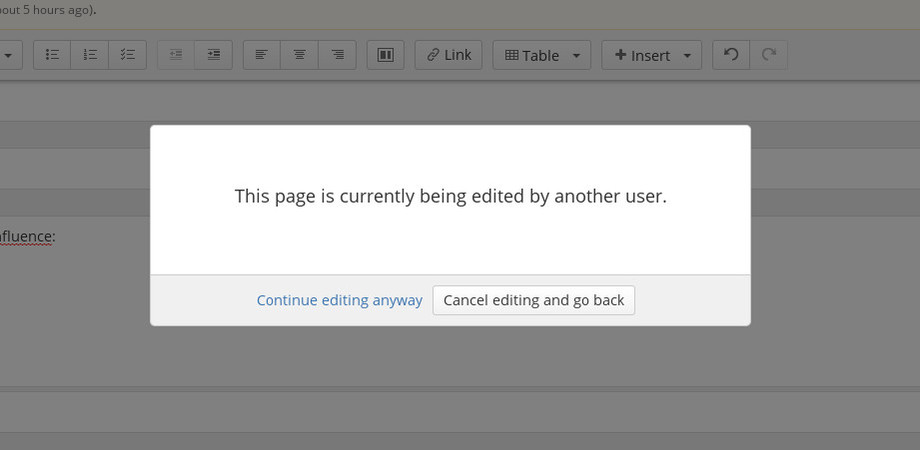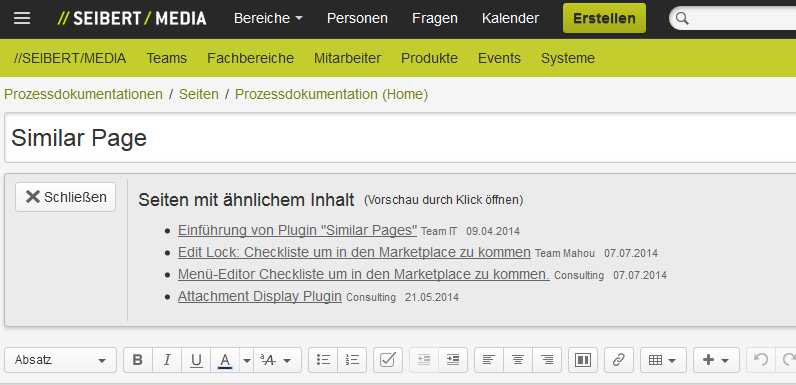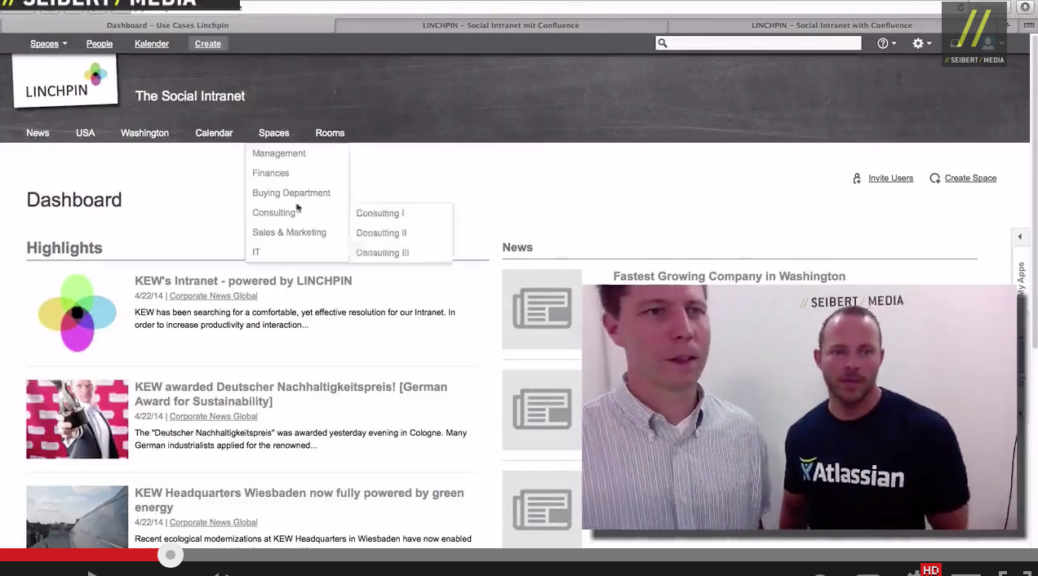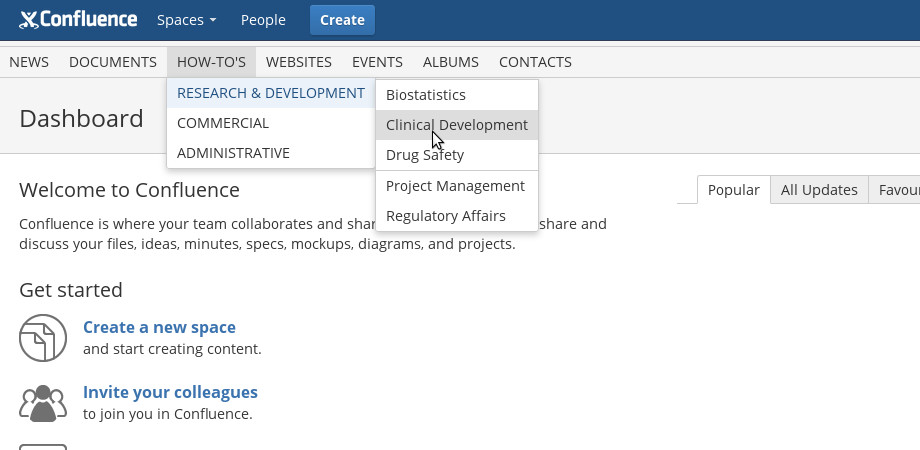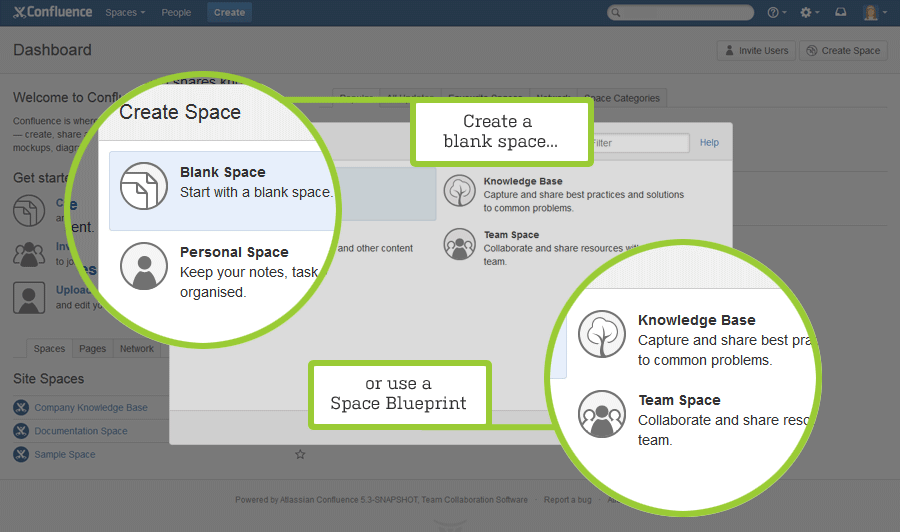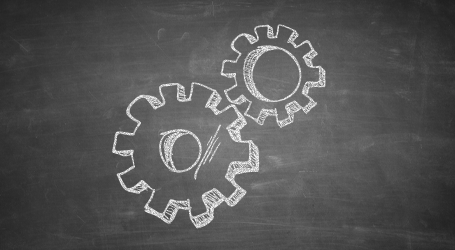There are several solutions to implement diagramming functions in Confluence. Creately is one of them – compared to the matured draw.io, Creately is at a disadvantage. We have compared Creately and draw.io regarding central requirements. Here is a comparison of both diagramming tools, let’s take at a look at the five most important aspects. Flash vs. native Browser technologies: Creately is based on Flash. This has been problematic, since Flash is well known for it’s security weaknesses and it’s vulnerability. Many enterprises (especially in Enterprise environments) do not allow Flash for standard computer installations and don’t allow users to install Flash at a later point. draw.io, on the other hand, is based on the market leading diagramming technology mxGraph – the only library that works in any browser without plugins and completely client based.
Diagrams in Confluence: Comparison between Creately and draw.io