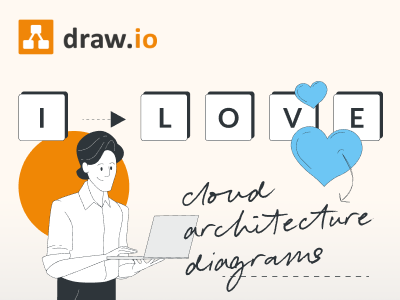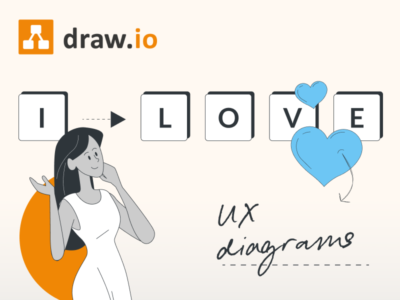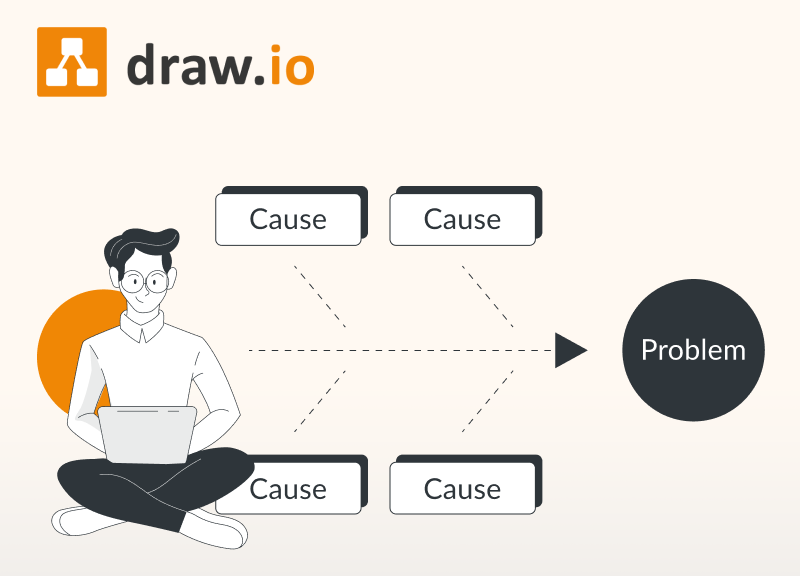More and more companies are migrating to the cloud. But as with on-prem infrastructure, a solid architecture is needed in the cloud. Similar to building a house, you can use diagrams for cloud design – at least if you use draw.io for it. This blog article explains why the diagram tool is also suitable for mapping your cloud architecture and whether it can be combined with specialised development tools.
“I 🧡 draw.io” #4: Why do cloud architectures also profit from diagrams?