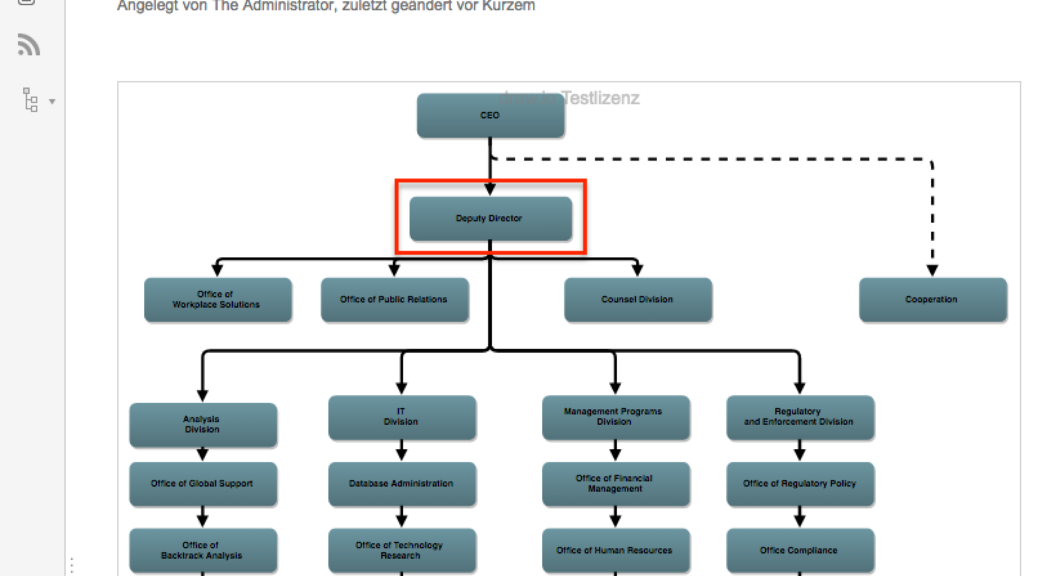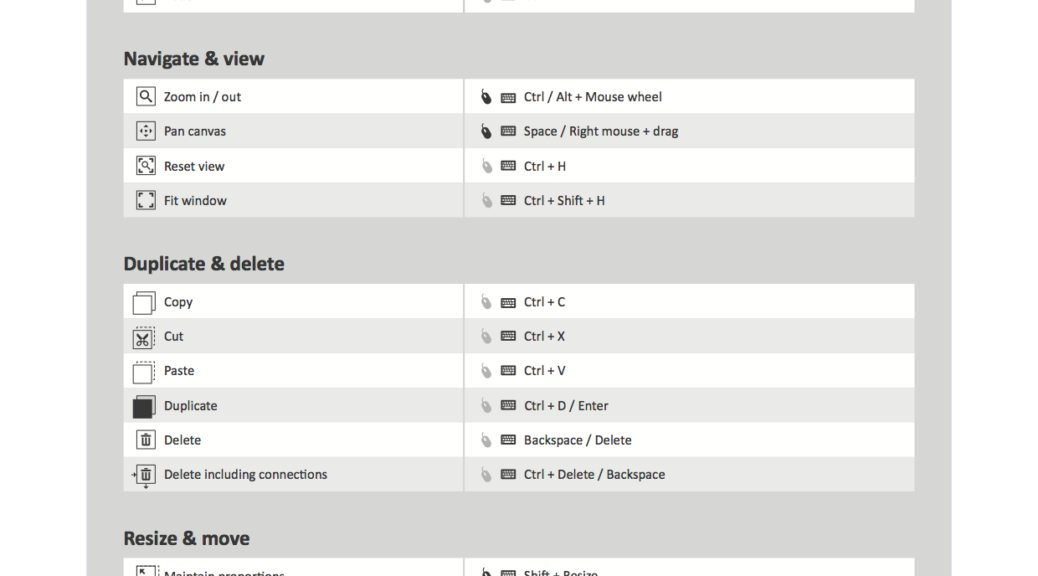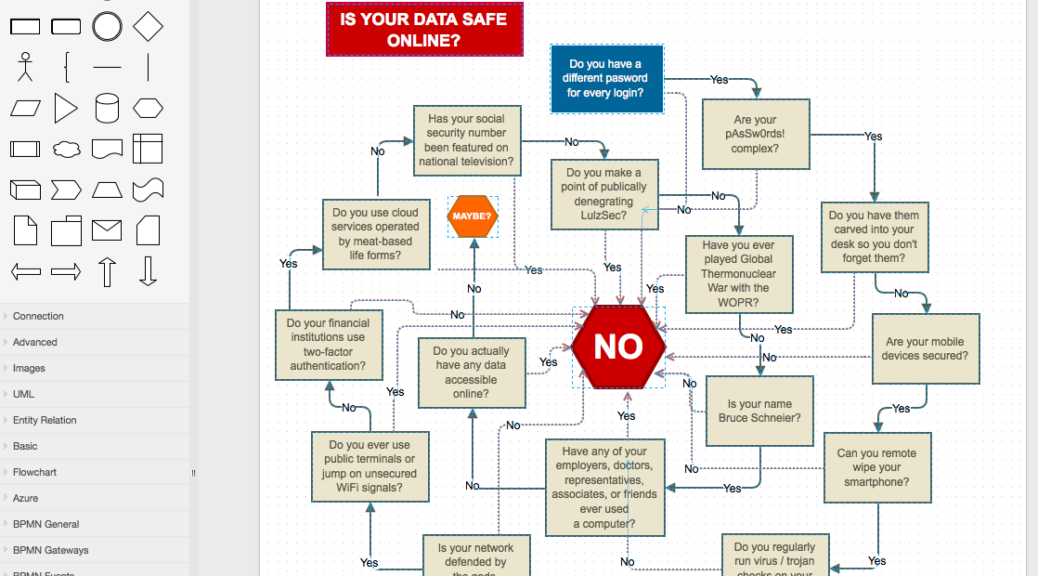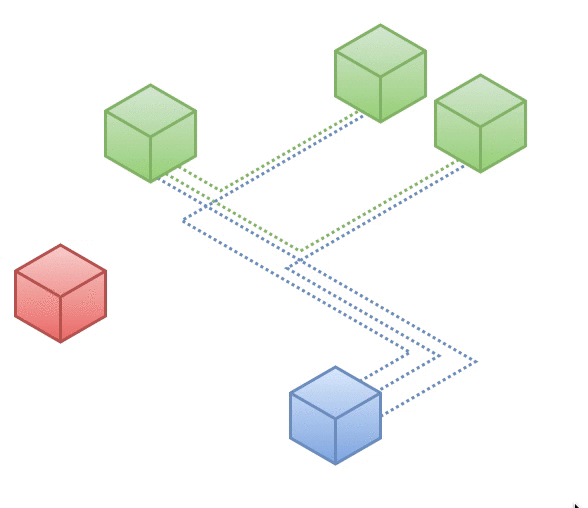One of the advantages of Confluence is that its revision history supports audits: Each version of a page is always visible, comparable with other versions, and an earlier version can be restored, if required. There are many scenarios in which this functionality is useful, or even necessary.
But what happens with diagrams that are embedded in Confluence pages?
draw.io and Gliffy are the two most mature add-ons that support professional diagramming within Confluence. But the difference in how diagram versions are handled is massive: draw.io supports full version control integrated with Confluence’s version history, but Gliffy only has rudimentary version control within the diagram itself (not integrated with the version history in Confluence).