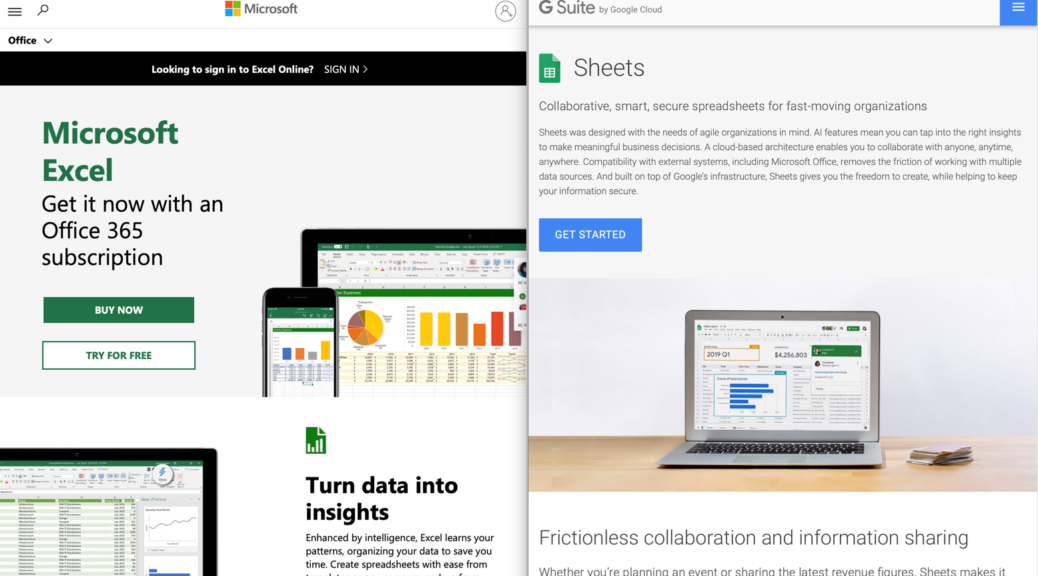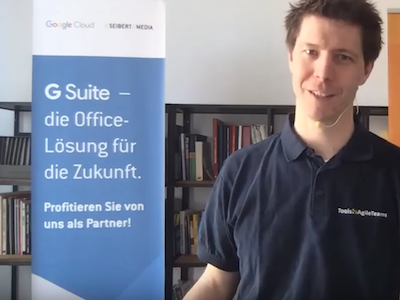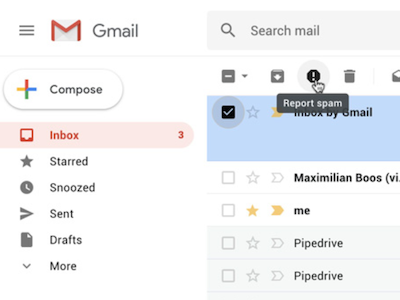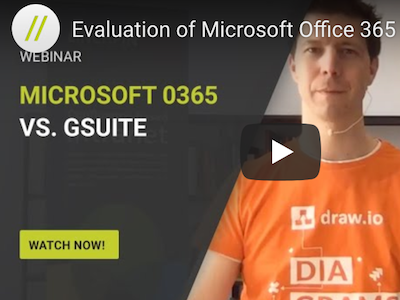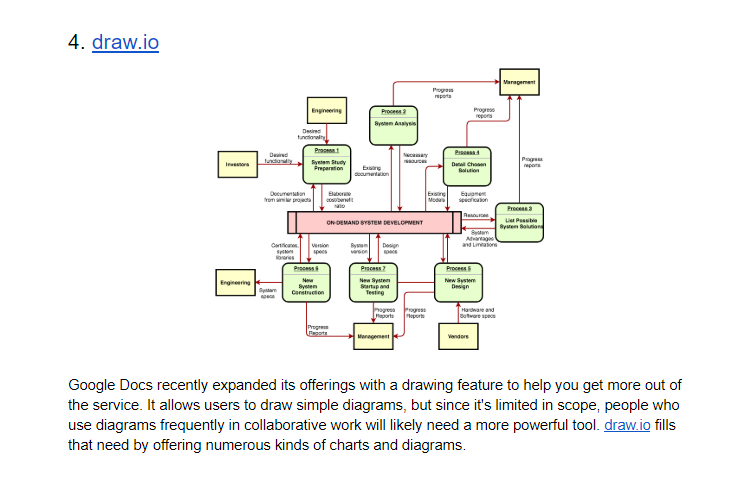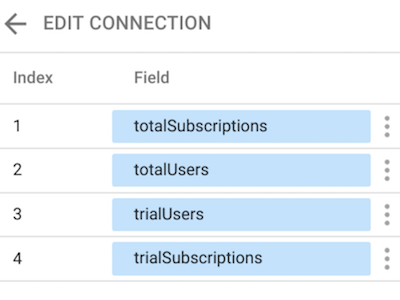If you’ve considered moving to a cloud-based office solution, you may be unaware that you’ll find a good alternative in Google: G Suite. My goal with our video series on this subject is not to make a feature-by-feature comprehensive software comparison between Office 365 and G Suite. Instead, I walk you through by using Office 365 like a normal administrator and user. In this episode I actually wanted to take a look at SharePoint but had frustrating administrative problems!
Alternatives to Office 365: How poor usability makes it difficult to correctly configure MS Office