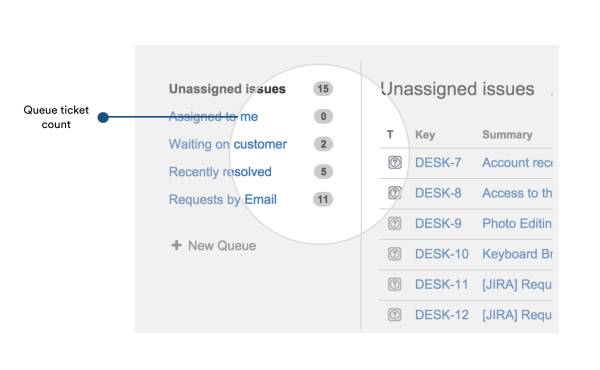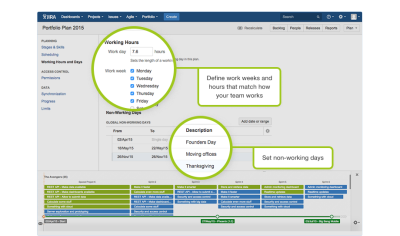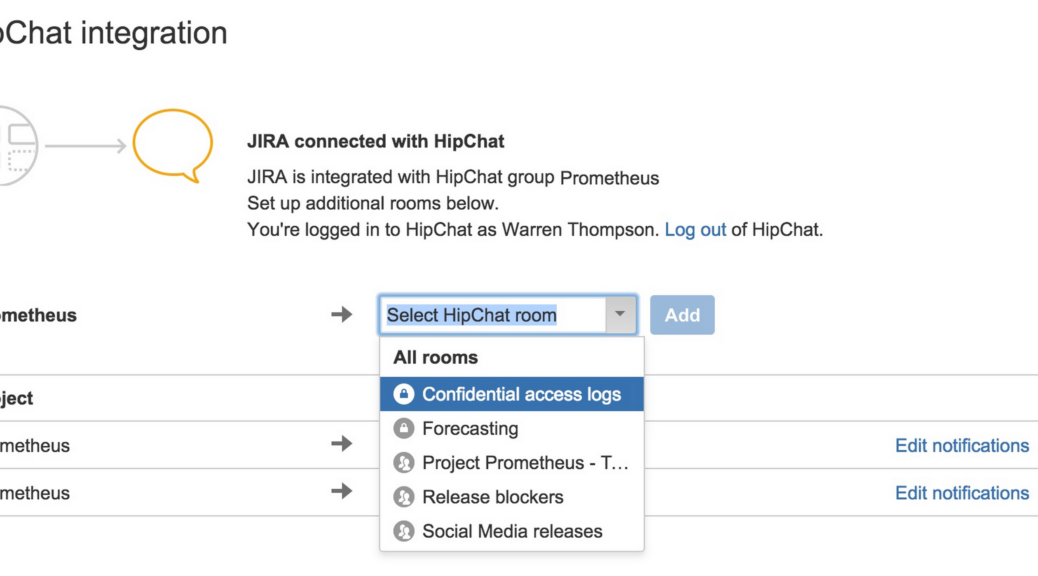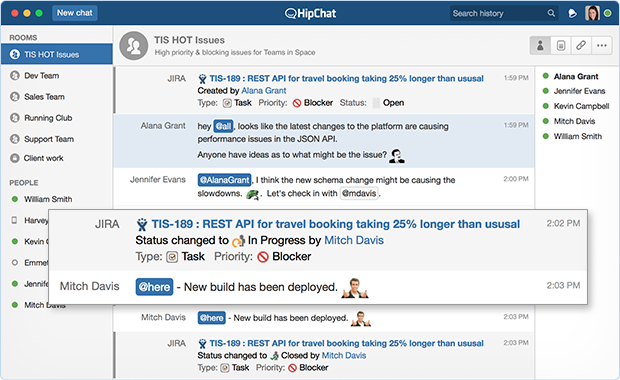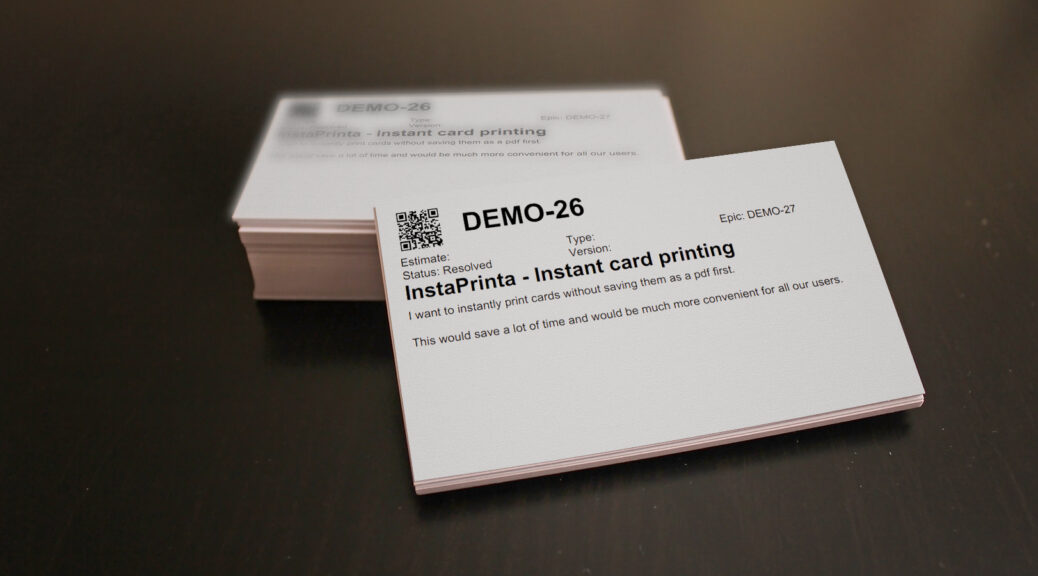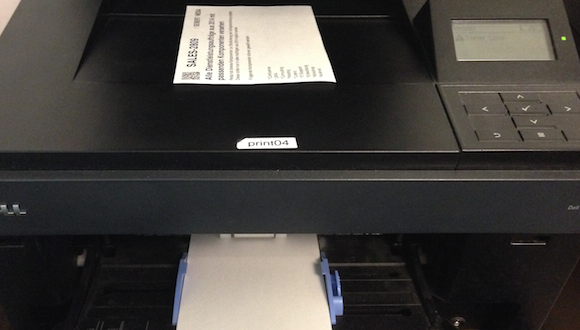The paper-less office was meant to banish all paper from the office. In agile teams, however, this does not apply and this is where InstaPrinta comes in. Admittedly, a tool like Atlassian’s JIRA is a great way to manage tasks. However, in day-to-day work, a digital Agile Board in JIRA does not have the same presence as a large magnet board right in the center a team office that is full of task notes. At a glance, every team member knows what needs to be done and who is working on what. Furthermore, the magnet board contains numerous additional sections like an improvement board, a skill matrix, an absence calendar and more. This makes the analog board the central “cockpit” for all information relevant to the teams.