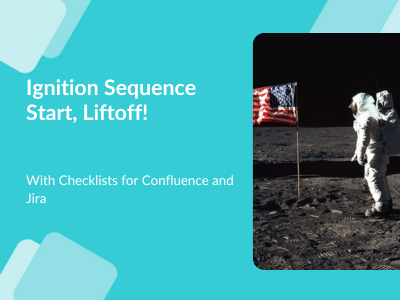For countless software, IT and business teams in tens of thousands of companies, Atlassian products are virtually essential for survival. But they’re not the only tools these teams use, of course. All of these systems produce vast amounts of data – and organisations need ways to turn that data into the right insights to drive good decisions. To support data-driven decision-making, Atlassian last year introduced a feature set called Atlassian Analytics, which has now outgrown the beta stage and is available in the cloud enterprise plans for Jira Software, Jira Service Management and Confluence.
Atlassian Analytics: A New Foundation for Data-driven Decisions